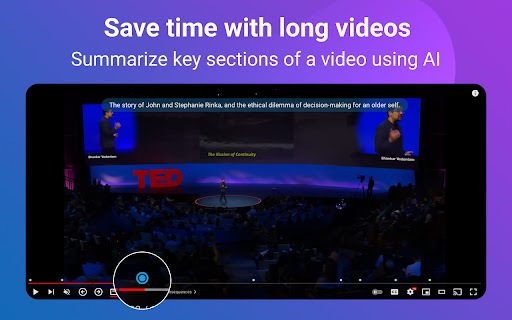Key Features From SpeedClip - Chrome Extension: AI Tool for Enhanced Productivity
Automatically Highlights Key Segments of YouTube Videos
SpeedClip employs advanced AI algorithms to automatically highlight the key segments of YouTube videos. This feature enables you to quickly assess and understand the content without having to watch the entire video.
One-Click Jump to Next Key Segment
With just a single click, SpeedClip allows you to effortlessly jump to the next key segment of the video. This intuitive navigation feature ensures a seamless viewing experience, saving you time and enhancing your productivity.
Summary of Key Segment Displayed Directly on Video
In addition to highlighting key segments, SpeedClip also provides a concise summary of each segment directly on the video. This feature allows for quick reference and easy understanding of the video's content.
Use Cases of SpeedClip - Chrome Extension: AI Tool for Enhanced Productivity
Quickly Assess and Understand Video Content
SpeedClip is an invaluable tool for professionals and learners who need to quickly assess and understand the content of YouTube videos. By automatically highlighting key segments and providing summaries, SpeedClip enables efficient comprehension of video material.
Save Time on Browsing Through Long YouTube Videos
Long YouTube videos can be time-consuming to browse through manually. SpeedClip eliminates this hassle by offering one-click navigation to key segments, saving you valuable time that can be better spent on other tasks.