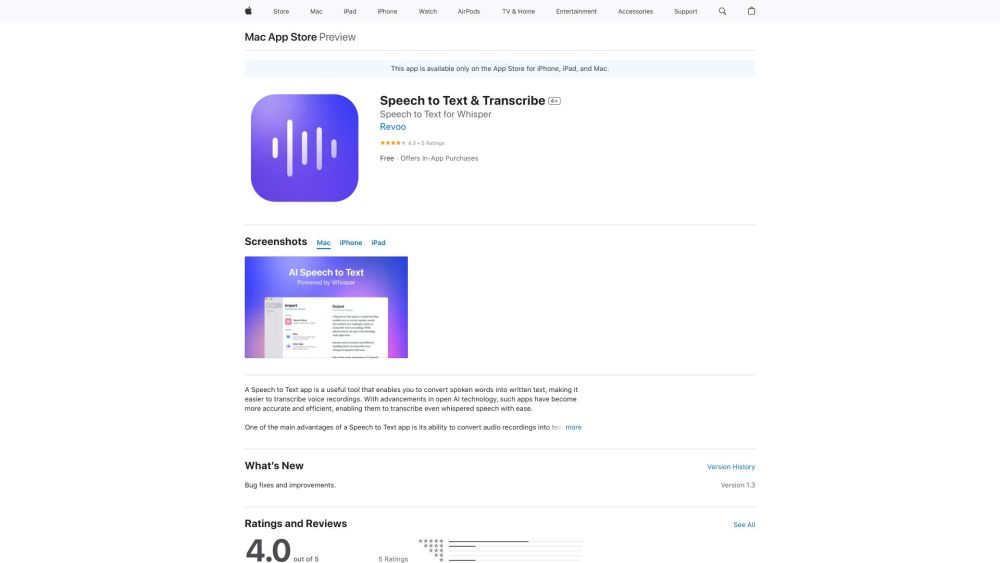FAQ from Speech to Text
What is Speech to Text?
Speech to Text is a useful tool that allows you to convert spoken words into written text, simplifying the transcription of voice recordings.
How to use Speech to Text?
To use Speech to Text, simply open the app and tap on the microphone icon. Speak clearly into your device's microphone, and your words will be instantly transcribed into text.
What devices does Speech to Text support?
Speech to Text is compatible with both Android and iOS devices.
Can Speech to Text transcribe multiple speakers?
Yes, Speech to Text can handle transcribing recordings with multiple speakers.
Is the transcribed text editable?
Indeed, you can easily edit and format the transcribed text using the app's features.
Can I save the transcribed text as a file?
Absolutely, Speech to Text offers the option to save transcriptions as text files for convenient access and sharing.