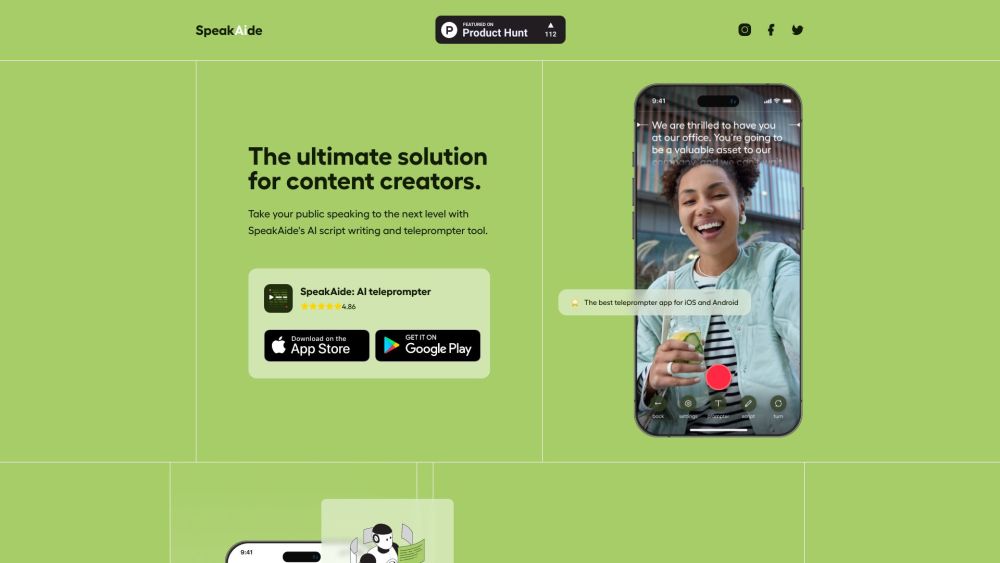
What is SpeakAide - AI teleprompter?
SpeakAide is an intelligent public speaking assistant powered by artificial intelligence, designed to help creators, presenters, and speakers deliver confident, natural, and polished performances. By combining an advanced AI script generator with a seamless teleprompter interface, SpeakAide streamlines the process of writing and delivering speeches, videos, and presentations—ensuring clarity, fluency, and audience engagement.
How to use SpeakAide - AI teleprompter?
Using SpeakAide is simple and intuitive. Start by entering your topic or key talking points into the AI-powered script generator. Within seconds, it crafts a well-structured, professional-quality script tailored to your voice and purpose. Once ready, switch to the built-in teleprompter mode, where your text scrolls smoothly on screen at a customizable speed—helping you speak naturally while keeping eye contact with your audience or camera.
SpeakAide - AI teleprompter's Core Features
AI-Powered Script Generation
Real-Time Teleprompter Display
Customizable Scroll Speed
On-Screen Prompting for Natural Delivery
Seamless Eye Contact Optimization
SpeakAide - AI teleprompter's Use Cases
YouTube & Video Content Creation
Live Presentations and Webinars
Podcast Intros and Scripts
Corporate Training and Announcements
-
SpeakAide - AI teleprompter Company
SpeakAide - AI teleprompter Company name: SpeakAide.
-
SpeakAide - AI teleprompter Facebook
SpeakAide - AI teleprompter Facebook Link: https://www.facebook.com/speakaide.teleprompter
-
SpeakAide - AI teleprompter Twitter
SpeakAide - AI teleprompter Twitter Link: https://twitter.com/speakaide
-
SpeakAide - AI teleprompter Instagram
SpeakAide - AI teleprompter Instagram Link: https://www.instagram.com/speakaide.ai/
FAQ from SpeakAide - AI teleprompter
What is SpeakAide - AI teleprompter?
SpeakAide is an AI-driven tool that combines smart scriptwriting with a dynamic teleprompter to empower speakers and content creators. It enables users to generate compelling scripts and read them effortlessly during recordings or live talks, enhancing delivery and confidence.
How to use SpeakAide - AI teleprompter?
Begin by providing a brief prompt or topic to the AI scriptwriter. The system quickly generates a clear, engaging script. Then, launch the teleprompter mode on your device to display the text as it scrolls in real time, allowing smooth reading without losing connection with your audience.
What is a teleprompter app, and how does it work?
A teleprompter app like SpeakAide displays your speech or script on a screen—typically your phone, tablet, or computer—with text that scrolls automatically. You can adjust the speed to match your speaking pace, enabling fluid delivery while maintaining direct eye contact.
How does the teleprompter application help users improve their public speaking skills?
The app reduces reliance on memorization, minimizes pauses and filler words, and supports consistent pacing. This leads to more confident, professional, and engaging presentations—ideal for both beginners and experienced speakers.
What is SpeakAide's AI script-writing tool?
It's a smart writing assistant that uses natural language processing to turn simple inputs into articulate, audience-ready scripts. Whether you're preparing a keynote, video script, or social media post, the tool helps you craft impactful messages in seconds.
Is SpeakAide a free teleprompter app?
Yes, SpeakAide offers a free version with essential features such as basic script generation and teleprompter functionality. For enhanced capabilities—including ad-free experience, advanced editing, and priority support—a premium subscription is available.
Can I record and save a video using the teleprompter app?
Absolutely. SpeakAide allows you to record your performance directly within the app while viewing the scrolling script. Videos can be saved locally or shared instantly across platforms like YouTube, Instagram, or LinkedIn.