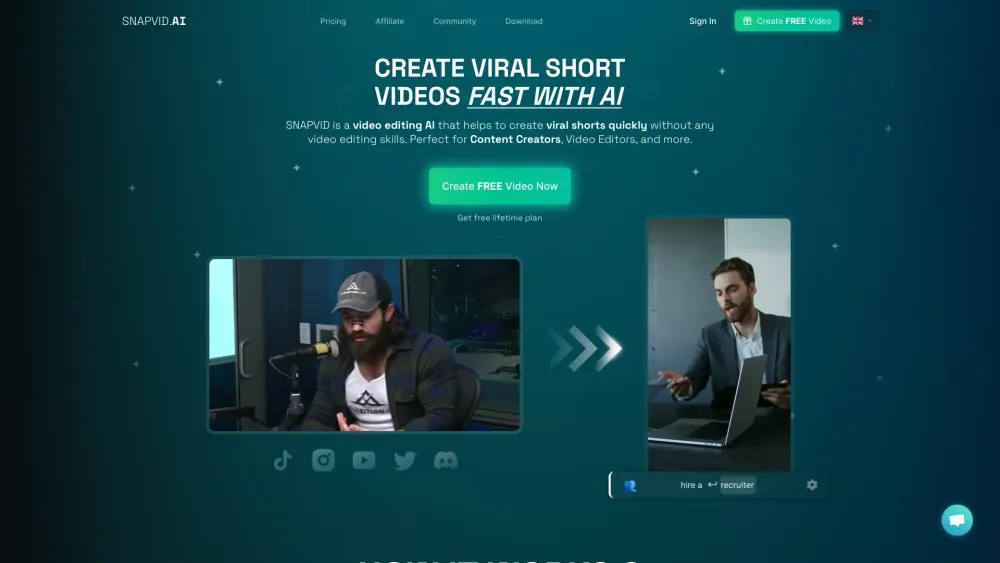
What is SNAPVID?
Introducing SNAPVID: the ultimate AI tool for creating viral shorts effortlessly, even without any video editing skills. With SNAPVID, you can unlock your creativity and produce captivating short videos that are guaranteed to go viral.
How to use SNAPVID?
Creating viral short videos has never been easier with SNAPVID. Whether you're a content creator, video editor, or simply someone looking to enhance your videos, SNAPVID is the perfect tool for you. Get started by signing up and importing your video footage. From there, you can customize subtitles and animated emojis to add a personal touch. Utilize the power of AI suggestions for smart cuts that will make your videos stand out. Once you're satisfied, export your final video and watch it go viral!