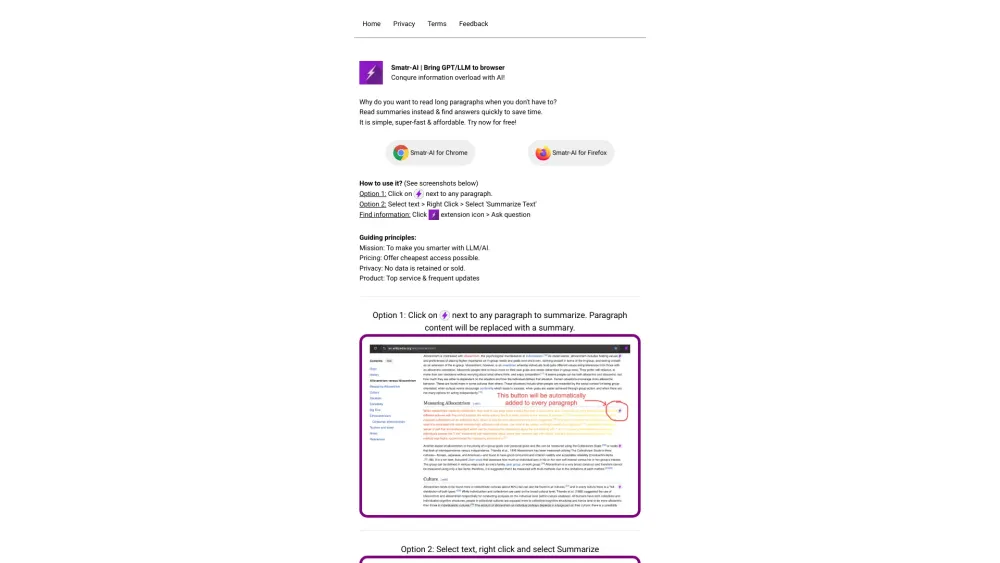
What is Smatr-AI?
Meet Smatr-AI — your intelligent browser companion designed to cut through the noise of long articles, reports, and web pages. By harnessing advanced AI, Smatr-AI transforms dense text into clear, concise summaries so you can grasp key insights in seconds. Say goodbye to endless scrolling and hello to smarter, faster reading.
How to use Smatr-AI?
Using Smatr-AI is effortless. Simply highlight any block of text on a webpage, right-click, and select 'Summarize Text' from the menu. Instantly receive a smart summary or ask specific questions about the content to extract exactly what you need—no more skimming paragraphs to find one detail.