What is Skipify?
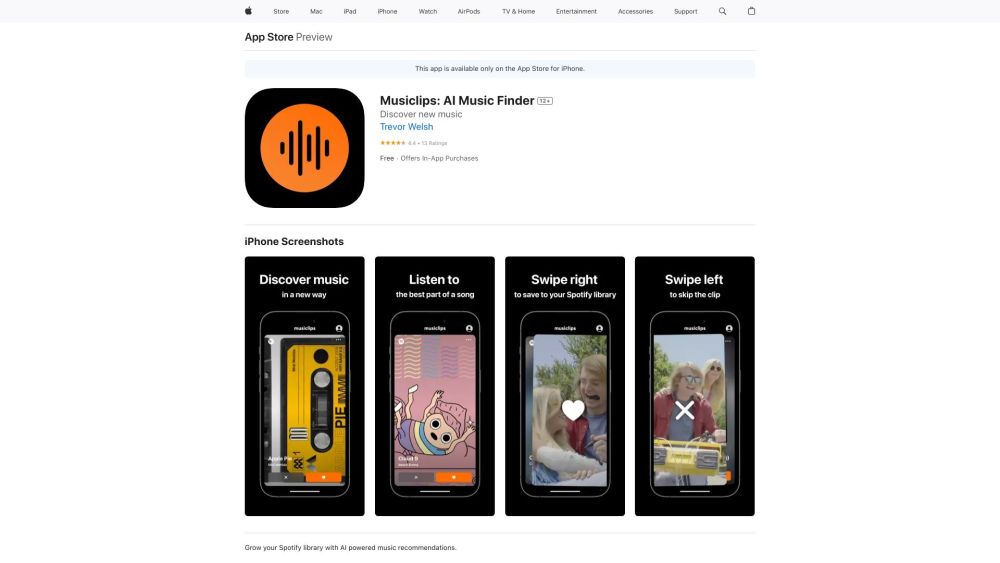
Skipify is an innovative AI-powered music discovery platform designed for Spotify users. By integrating seamlessly with your Spotify account, it provides a personalized and intuitive way to explore new songs that align with your musical preferences.
How to use Skipify?
Getting started with Skipify is simple! First, connect your Spotify account to the platform. Once connected, you'll be presented with song recommendations tailored just for you. Use the intuitive swipe gestures—swipe left if you're not interested in a song or swipe right to save it directly to your Spotify "Liked Songs" playlist. To help you make quick decisions, Skipify plays a preview of the most engaging 30-second clip from each recommended track.