What is Simplify AI Chrome Extension?
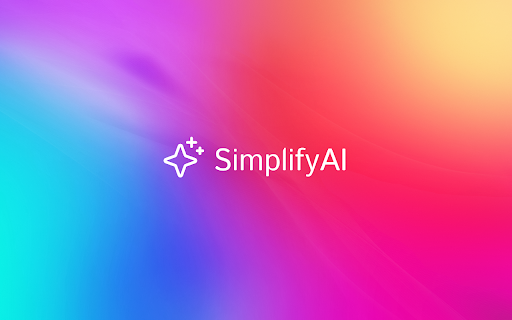
Simplify AI is a revolutionary Chrome extension designed to make your online reading experience smoother and more comprehensible. This powerful tool helps break down complicated sentences or jargon-heavy content into simpler, easier-to-understand language.
How to Use Simplify AI Chrome Extension?
Using Simplify AI couldn't be easier! While browsing the web, simply highlight any text that seems too complex. Then, right-click on the highlighted portion and select the 'Simplify' option from the context menu. The extension will instantly transform the selected text into a more digestible format.