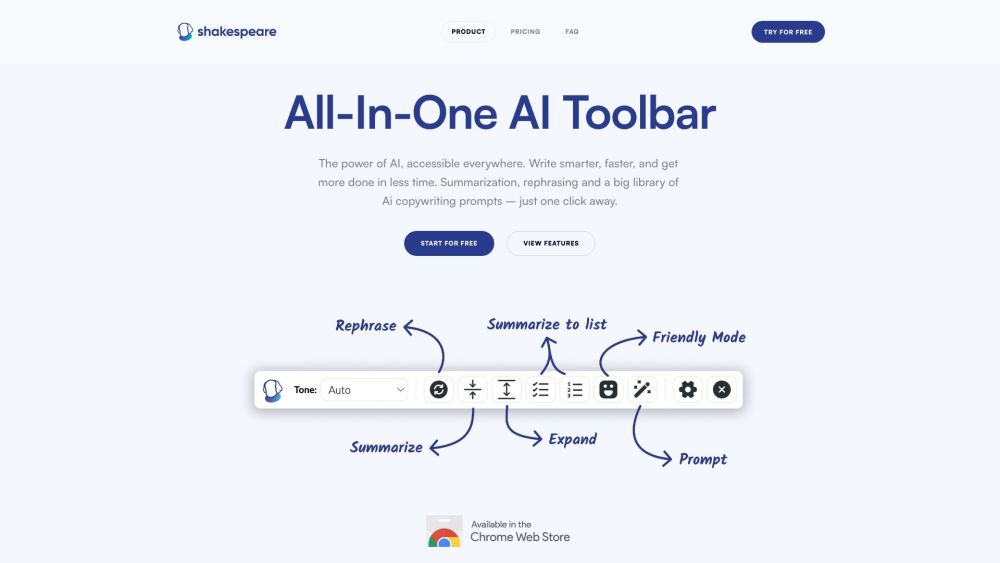
What is Shakespeare - AI Powered Writing Toolbar?
Shakespeare - AI Powered Writing Toolbar is an innovative tool that revolutionizes the writing process by harnessing the power of artificial intelligence. This cutting-edge toolbar enhances your writing and saves valuable time by offering essential features such as summarization, explanation, and rephrasing. Seamlessly integrated as a browser extension in the Chrome Web Store, Shakespeare is a must-have for anyone looking to improve their writing skills and boost productivity.
How to use Shakespeare - AI Powered Writing Toolbar?
Using Shakespeare - AI Powered Writing Toolbar is a breeze. Simply install the Chrome extension from the Chrome Web Store, and you'll gain immediate access to this powerful tool. Once installed, the toolbar becomes an indispensable part of your writing platform, ready to assist you in various ways. By clicking on the corresponding icons in the toolbar, you can effortlessly utilize features like summarization, explanation, rephrasing, and more. Whether you're crafting a blog post, composing an email, or working on any other form of text, Shakespeare will elevate your writing in real-time, helping you achieve excellence with ease.