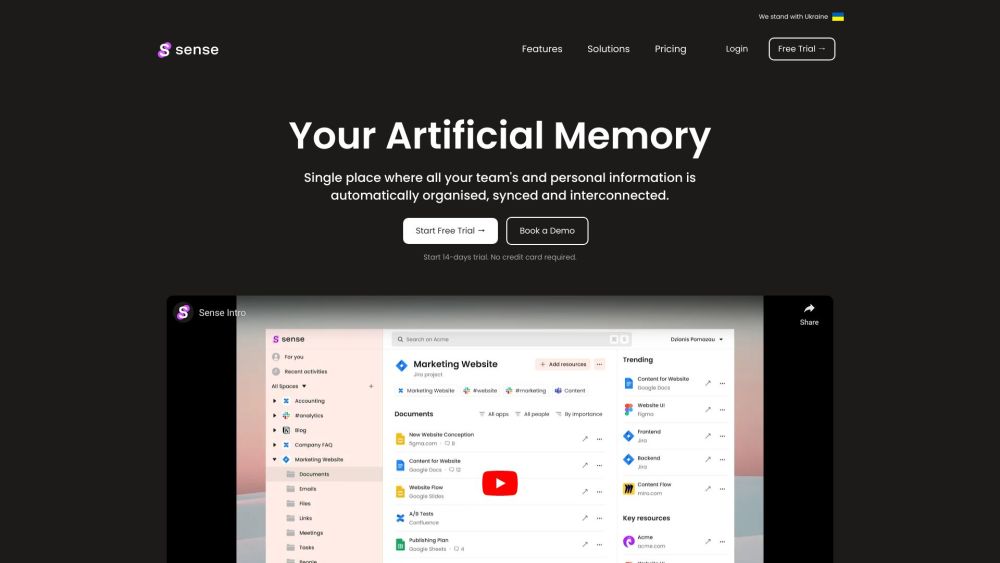Key Features From Sense: AI Tool Converts Chaos to Order
Automatic Organization
Sense excels at automatically organizing your documents, links, files, and conversations, liberating you from the burden of manual sorting and classification. Experience the ease of a clutter-free workspace.
Unified Search
With Sense's unified search feature, find what you need across all your apps and documents effortlessly. No more wasting precious time navigating through multiple platforms.
Sharing Suggestions
Sense goes beyond organization by providing sharing suggestions, ensuring that important information is shared with the right individuals. Collaboration has never been easier.
Self-organized Spaces
Sense offers self-organized Spaces, acting as a single source of truth for your projects. Keep everything related to a specific project in one place, promoting seamless collaboration and productivity.
Automatic Interconnection
Sense automatically interconnects related content and conversations, allowing you to navigate smoothly between different assets. Say goodbye to disjointed information and hello to a connected workspace.
Personal Hub
Experience a personal hub within Sense, providing you with essential tasks and notifications, ensuring you stay on top of your priorities and deadlines.
Chrome Extension
Sense offers a convenient Chrome extension, enabling quick search and context overview, empowering you with efficiency at your fingertips.
Sense's Use Cases for a Transformed Workspace
Organizing and Syncing Team and Personal Information
Experience the power of Sense in effortlessly organizing and syncing your team and personal information. Say goodbye to the chaos of scattered data.
Searching Across Multiple Apps and Documents
With Sense's unified search feature, explore all your apps and documents seamlessly, finding what you need without the hassle of switching platforms.
Ensuring Information is Shared with Relevant Team Members
Sense's sharing suggestions ensure that valuable information is shared with the right team members, promoting collaboration and effective communication.
Simplifying Work Routines and Reducing Manual Solutions
Experience the simplicity of streamlined work routines with Sense, reducing the need for manual solutions and optimizing productivity.