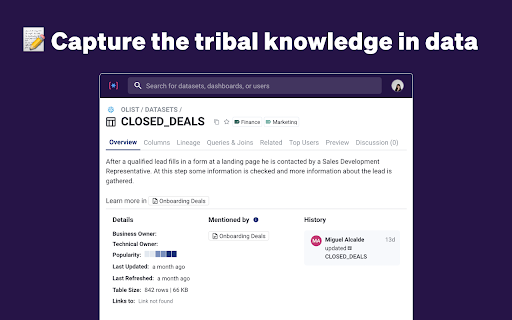
What is Select Star ai chrome extension?
Select Star is an intelligent Chrome extension designed to streamline how teams interact with data. By embedding AI-powered insights directly into your browser, it automatically uncovers patterns, relationships, and metadata across your databases and data warehouses—turning raw data into well-documented, searchable knowledge.
How to use Select Star ai chrome extension?
Getting started is simple: install the extension from the Chrome Web Store, log in to your Select Star account, connect your data platforms such as Snowflake, BigQuery, or PostgreSQL, and begin exploring enriched data insights with natural language search—all without leaving your browser.