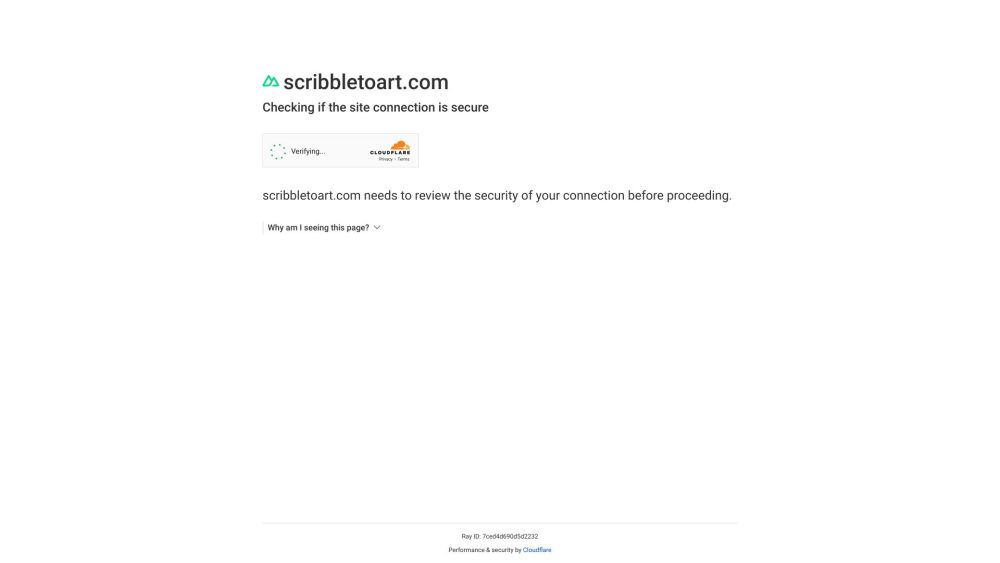
What is Scribble to Art?
Scribble to Art is a cutting-edge AI-powered application designed to convert simple sketches into captivating artworks across a wide variety of styles. Whether you're working on a rough draft or uploading pre-made sketches, this tool offers artistic transformations in styles ranging from Realistic and Anime to Retro, 3D, Low Poly, and more. Artists of all experience levels can bring their creative ideas to life, either by drawing directly within the app or uploading images from their device's gallery.
How to use Scribble to Art?
Using Scribble to Art is straightforward and enjoyable. To begin, either upload an existing sketch or draw a new one using the app’s integrated canvas tools and brush settings. If painting, select from a variety of brushes to suit your sketching needs. Once your sketch is complete, choose the desired art style, and the AI will seamlessly transform your drawing into a polished work of art. The entire process is intuitive, allowing you to experiment with multiple styles and instantly see the results.