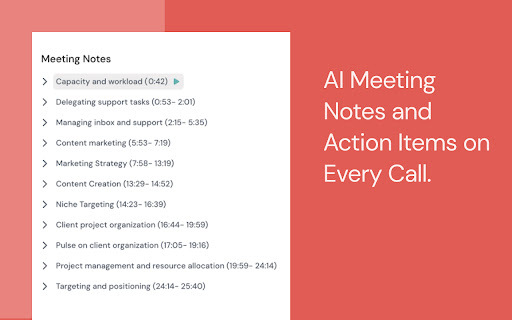
What is Scribbl - AI Tool for Automated Note Taking
Scribbl - Chrome Extension is an innovative AI tool designed for automated note taking during Google Meet meetings. By leveraging advanced transcription technology, Scribbl enables users to effortlessly generate AI meeting notes in real-time.
How to use Scribbl - AI Tool for Automated Note Taking
To utilize Scribbl - Chrome Extension, simply download the extension and sign in with your Google account. Once set up, you will seamlessly receive Google Meet transcripts and ChatGPT AI meeting notes at no cost.