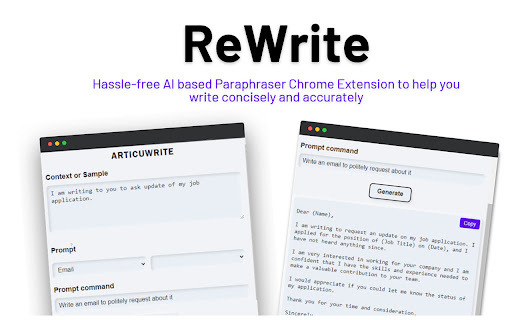
What is Rewrite - Chrome Extension: AI Tool for Text Refinement
Introducing Rewrite - Chrome Extension, an innovative AI-powered tool designed to refine and paraphrase text effortlessly. This cutting-edge Chrome extension harnesses the power of advanced AI technology to enhance your content, making it more polished and refined.
How to use Rewrite - Chrome Extension: AI Tool for Text Refinement
Using Rewrite - Chrome Extension is simple and straightforward. Begin by installing the Chrome extension, then select the text you wish to refine. With a simple right-click, choose the "Rewrite" option to explore alternative phrasings and refine your content effortlessly.