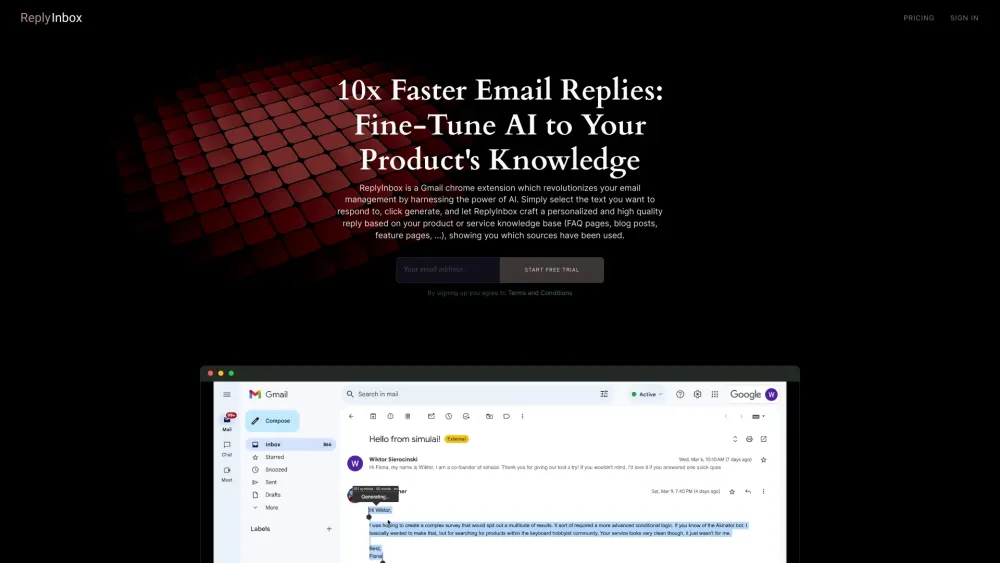
What is ReplyInbox?
ReplyInbox: AI Tool Automates Email Replies
How to use ReplyInbox?
Discover the power of automation with ReplyInbox's AI tool. Simply select the text you want to respond to, click generate, and let ReplyInbox craft a personalized reply based on your data sources.