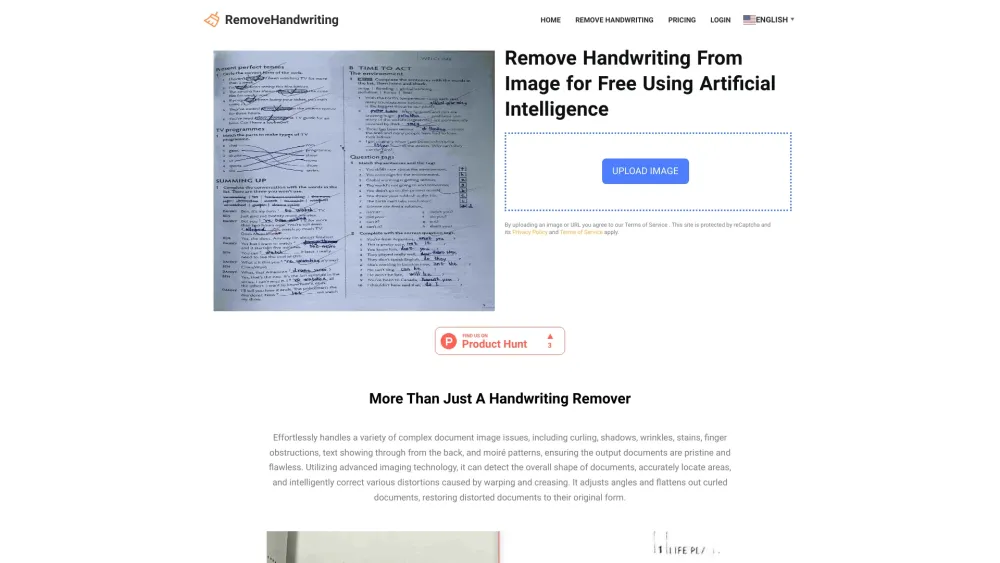FAQ from RemoveHandwriting
What is RemoveHandwriting?
RemoveHandwriting is an advanced online AI tool designed to remove handwriting from images and PDFs, providing users with clean and enhanced documents.
How to use RemoveHandwriting?
Using RemoveHandwriting is simple. Just upload an image or provide a URL, and the AI tool will automatically remove the handwriting while enhancing the document's quality.
What is RemoveHandwriting.com?
RemoveHandwriting.com is a dedicated website offering an AI tool that allows you to erase handwritten marks from images. It also provides graphic correction, document trimming, stain removal, enhanced visibility for shadowed areas, and restoration of aged document images.
Is RemoveHandwriting.com free?
Yes, RemoveHandwriting.com offers free usage of its tools for personal images and PDFs processed on the website. However, we also provide subscription plans for commercial or professional use.
What types of documents does the handwriting removal feature support?
Currently, RemoveHandwriting.com supports image file uploads. If you have a PDF document, you can convert it to an image file and then upload it for processing.
What scenarios is the handwriting removal feature applicable to?
The handwriting removal feature is applicable in various scenarios, such as generating new test papers in the education sector, erasing incorrect handwritten content in the business domain, and showcasing old documents in document management without revealing handwriting.
How should this AI tool be correctly used?
To use this AI tool correctly, start by taking a photo of your document with handwriting. Then, upload it to RemoveHandwriting.com, where the AI will automatically recognize and remove the handwritten marks. Finally, you can download and print the enhanced document.
How to remove handwriting from PDF online?
To remove handwriting from a PDF document online, convert the PDF file into images and then upload those images to RemoveHandwriting.com for handwriting removal.
Will the data I upload be leaked?
RemoveHandwriting.com has a strict privacy policy in place. Your uploaded data will not be disclosed, and it will be automatically deleted after 10 minutes to ensure your privacy and data security.
Is there a mobile version of RemoveHandwriting.com?
Currently, RemoveHandwriting.com only has a PC version. However, the website is mobile-compatible, allowing you to use the handwriting removal feature on your phone by accessing the URL. A mobile app is planned for future development.
How long does it take to erase handwriting each time?
The time required to erase handwriting may vary depending on factors such as server workload, image pixel size, and network quality. Typically, it takes about 5 to 10 seconds to process an image.
Are there any other questions?
If you have any additional questions or concerns, please reach out to us using the contact form on the website. We are committed to providing prompt and helpful support.