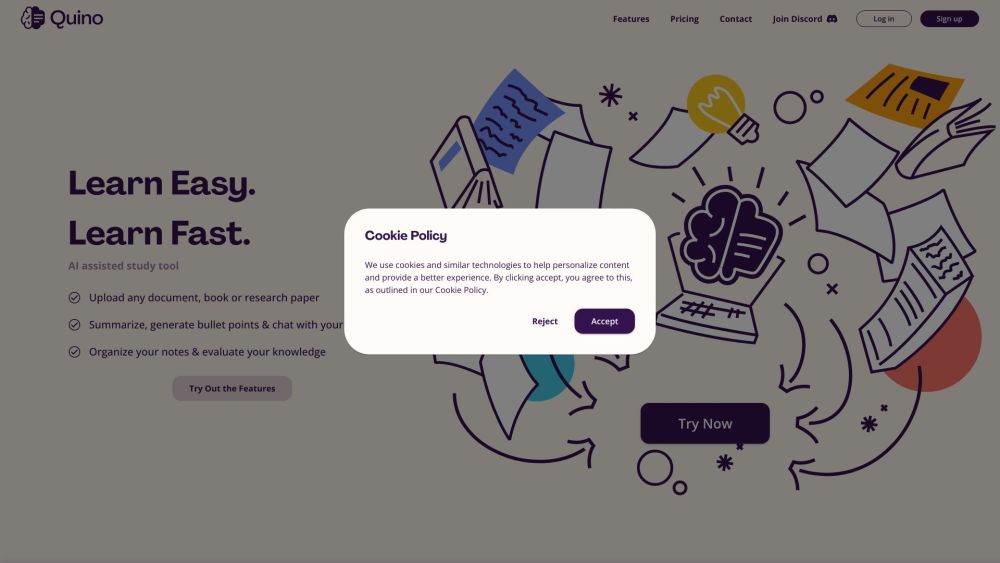
Introducing Quino: Your AI Study Companion
Quino is a powerful AI tool designed to make studying and research easier for you. With features like automatic summaries, bullet point notes, semantic search, and question-answering capabilities, Quino is your go-to tool for academic success. It even goes a step further by generating quiz questions from your uploaded sources to test your knowledge.
How to Make the Most of Quino?
Using Quino is simple and efficient. Just upload your documents, books, or research papers, and let the AI do the rest. You can generate summaries, bullet points, chat with your documents, organize your notes, and evaluate your knowledge effortlessly.