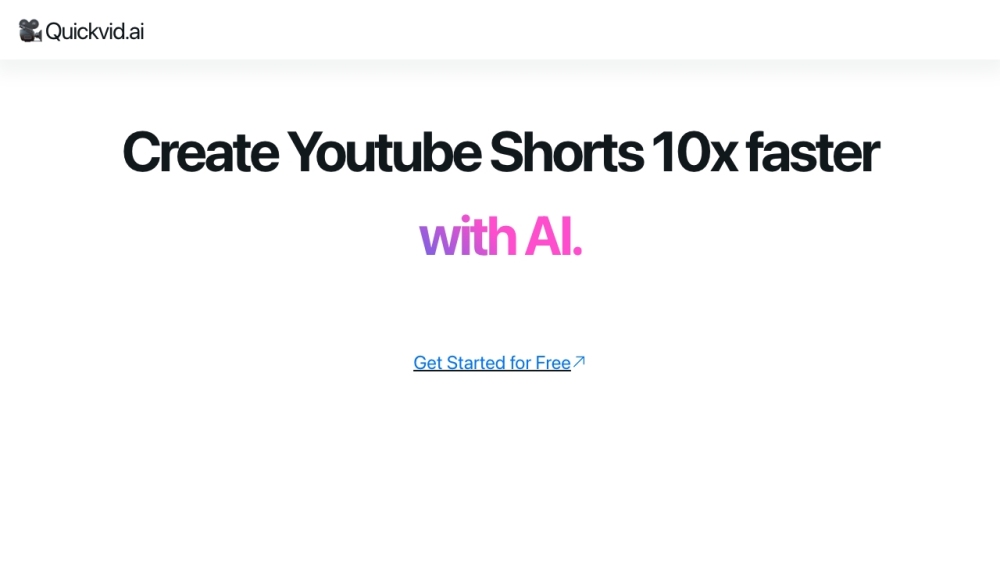
What is QuickVid: AI-Powered Platform for YouTube Shorts
QuickVid is an innovative AI-powered platform designed to revolutionize YouTube Shorts creation. With QuickVid, users can effortlessly generate captivating Shorts with a streamlined video editing workflow, even without any prior video editing experience.
How to use QuickVid: Simple Steps to Create Amazing YouTube Shorts
1. Generate your video: Simply provide QuickVid with your desired topic or idea, and it will instantly generate a high-quality video for you. 2. Edit with ease: Unlike other tools, QuickVid grants you complete control over your video. Make any necessary edits to ensure it aligns perfectly with your vision. 3. Publish directly to YouTube: Once you are satisfied with your creation, effortlessly publish it to YouTube directly from QuickVid.