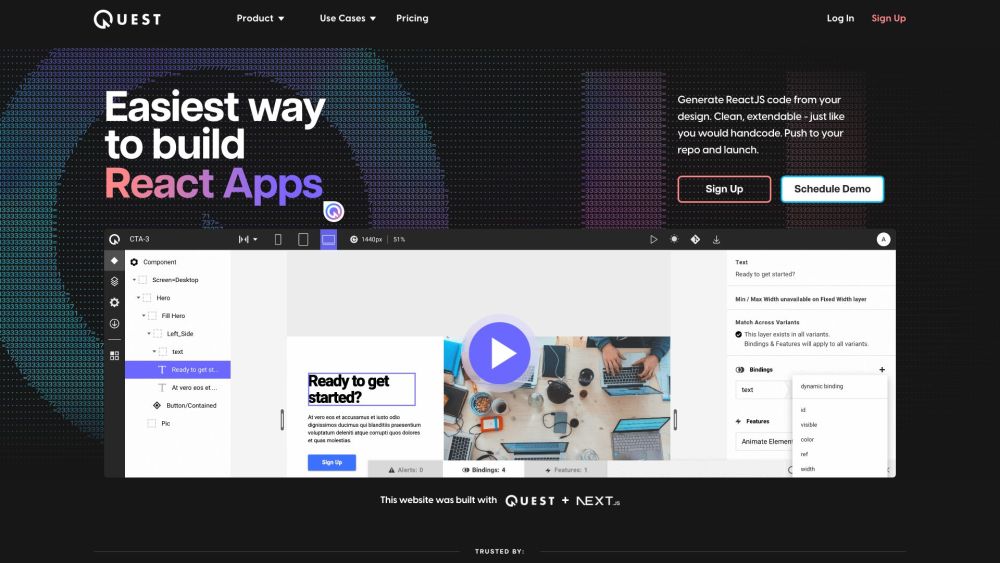
What is Quest?
Quest is an innovative AI-powered platform that transforms your Figma designs into production-ready React components instantly. By bridging the gap between design and development, Quest empowers teams to turn UI mockups into functional, scalable code—eliminating tedious handoffs and accelerating time-to-market.
How to use Quest?
Getting started with Quest is simple. Connect your Figma file, select the frames or components you want to convert, and let Quest's AI generate clean, semantic React code. The generated components support props, variants, and responsive layouts. Preview your app in real time, tweak animations using the built-in animation engine, and push the finalized code directly to your GitHub repository. Whether you're enhancing an existing project or starting fresh, Quest integrates smoothly into your workflow while giving developers full ownership of the output.