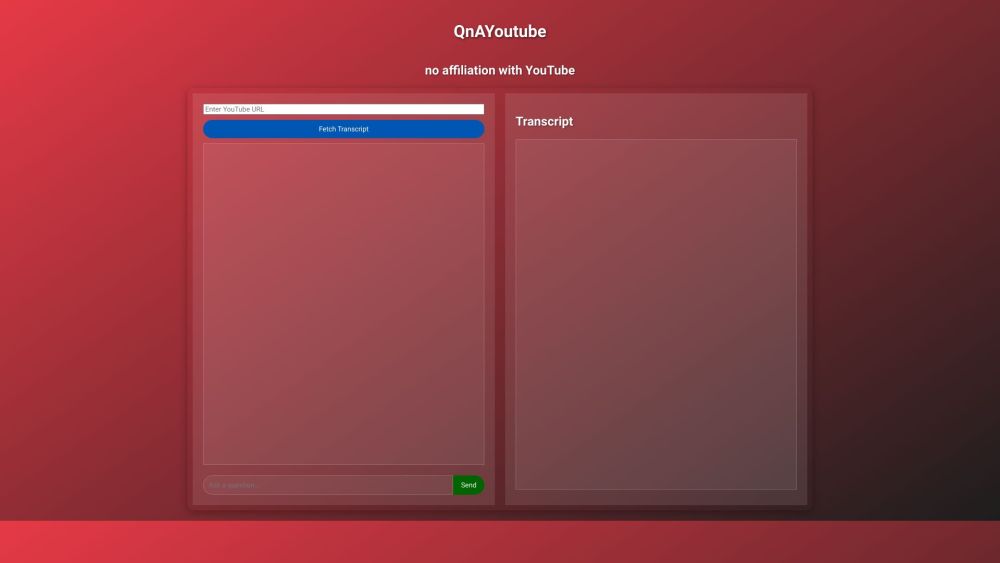
What is QnAYoutube?
QnAYoutube is a cutting-edge AI-powered tool that transforms how you engage with YouTube content. Instantly turn any video into an interactive conversation—ask questions, get precise answers, and extract key insights in seconds.
How to use QnAYoutube?
Using QnAYoutube is effortless: just add 'qna' at the end of any YouTube video URL and hit enter. Within moments, the AI analyzes the video and unlocks a chat interface where you can ask anything about the content.