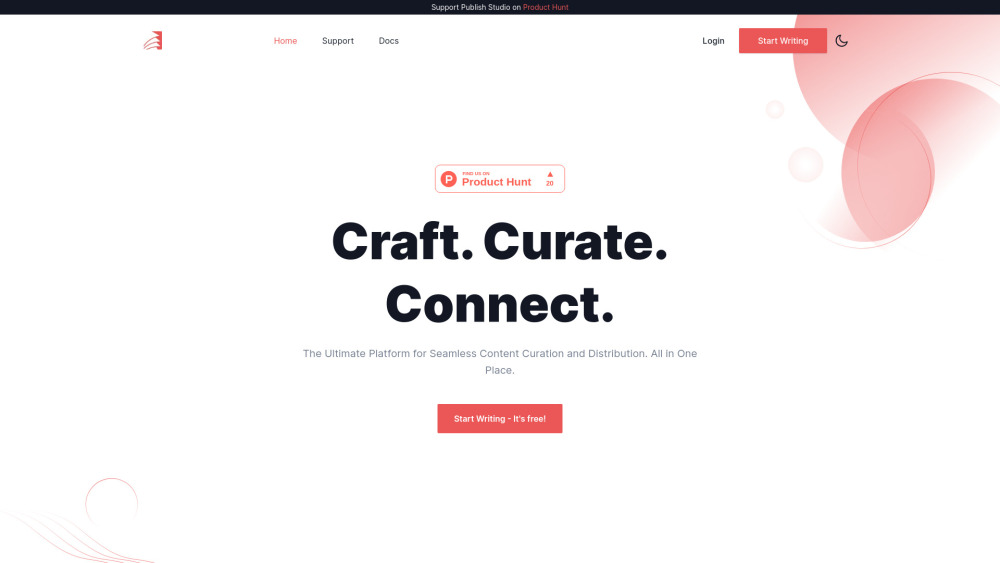
What is Publish Studio?
Publish Studio is an advanced AI-powered platform that simplifies every stage of content creation and publishing. From ideation to final distribution, it provides users with tools to craft, organize, and publish high-quality content across multiple channels—all within one intuitive interface.
How to use Publish Studio?
Getting started with Publish Studio is simple. Sign up for an account, then use the built-in WYSIWYG editor to start drafting your content. You can also leverage AI-driven suggestions, plan your publishing calendar, and distribute your work across blogs, social media, and websites in just a few clicks.