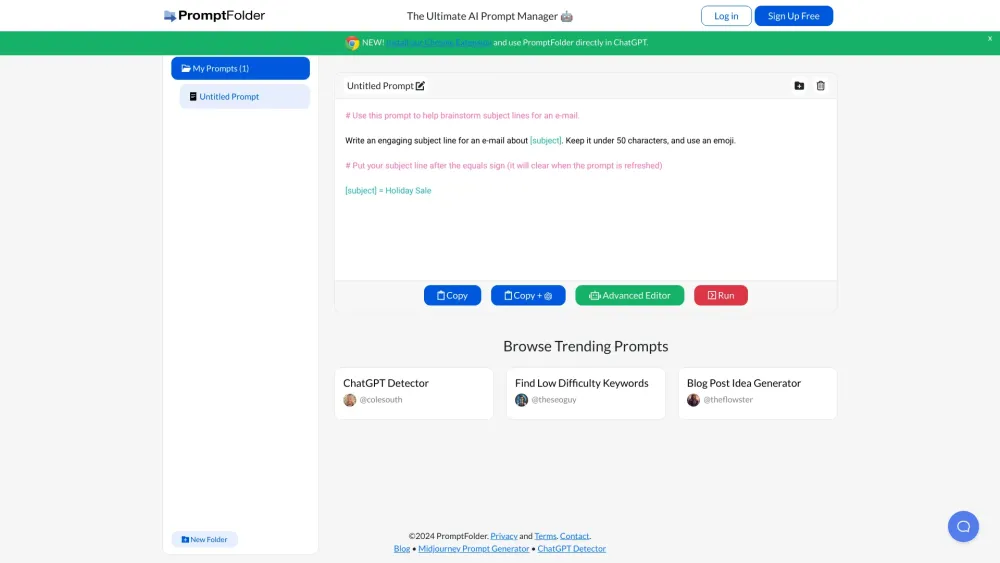
What is PromptFolder?
Introducing PromptFolder, the AI prompt manager designed to revolutionize your productivity. Create, store, and explore cutting-edge prompts tailored for ChatGPT, Midjourney, and various other AI-driven tools.
How to use PromptFolder?
1. Start by logging in or signing up for free access. 2. Utilize the Chrome Extension for seamless integration. 3. Discover trending prompts or craft your own unique prompts. 4. Customize, save, and categorize your prompts within folders. 5. Implement these prompts to elevate the capabilities of your AI-powered tools.