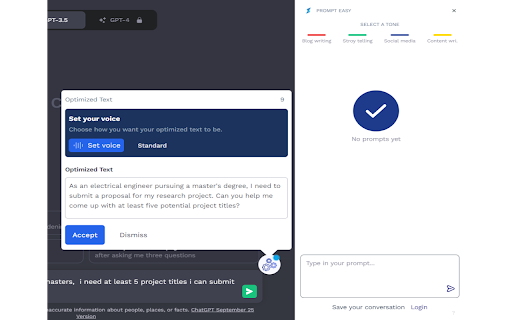
What is PromptEasy AI Chrome Extension?
PromptEasy is an AI-powered Chrome extension designed to streamline and improve your ChatGPT interactions by offering intelligent prompt suggestions and real-time adjustments.
How to use PromptEasy AI Chrome Extension?
Simply install the extension from the Chrome Web Store, then press CMD+K (or CTRL+K on Windows) to instantly open the smart prompt interface and start refining your inputs.