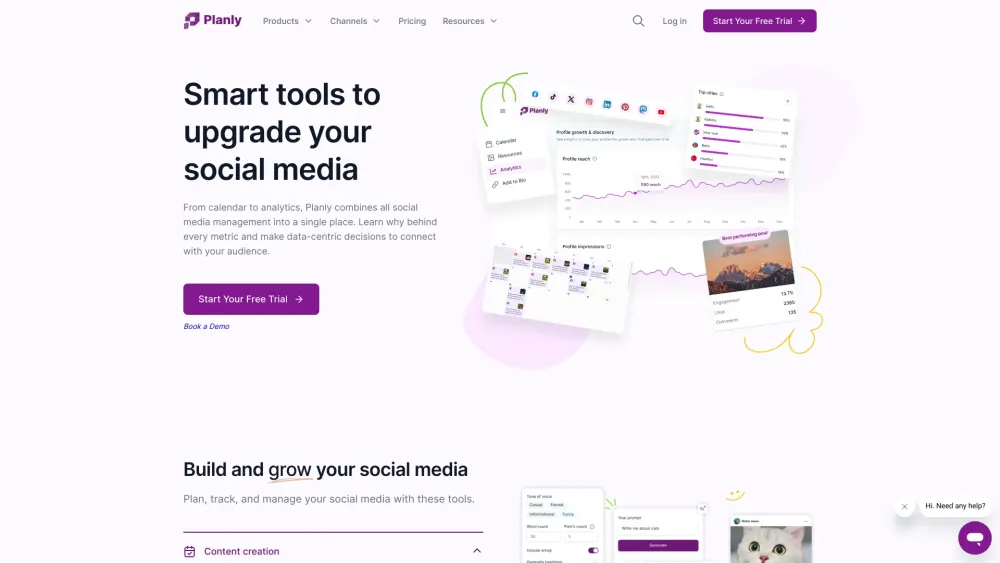FAQ from Planly
What is Planly?
Planly is a powerful social media scheduler and analytics tool designed to optimize your social media strategy and boost engagement.
How to use Planly?
Using Planly is easy! Simply sign up, connect your social media channels, and start scheduling posts like a pro.
What is the difference between Planly and other scheduling tools?
Planly stands out with its AI-powered features, such as auto publishing for TikTok, Instagram stories, reels, and Facebook reels. We also offer extensive social media analytics and the ability to schedule the first comment.
How does Planly work?
Planly integrates seamlessly with your social media platforms, allowing you to schedule posts and analyze performance all in one place. Connect your accounts, add media, and let Planly do the rest.
Can I connect my Instagram personal or creator accounts to Planly?
Unfortunately, due to Instagram's requirements, you can only schedule posts to business pages using Planly.
Can I schedule posts to a personal account?
While you can schedule posts to TikTok and LinkedIn personal accounts, platforms like Instagram, Facebook, and Pinterest only allow scheduling for business pages.
How do hashtag suggestions work?
Planly's hashtag suggestions feature helps you find relevant hashtags by displaying their usage count. As you type, the suggested list shows the most popular hashtags.
What is the Best time to post feature and how does it work?
Our Best time to post feature analyzes the active hours of your followers on Instagram, Facebook, and TikTok. It then suggests optimal times for scheduling your posts based on this data.
Can I get a customized plan for my social media accounts?
Absolutely! If our existing plans don't meet your needs, we can create a custom plan tailored to your specific social media requirements.