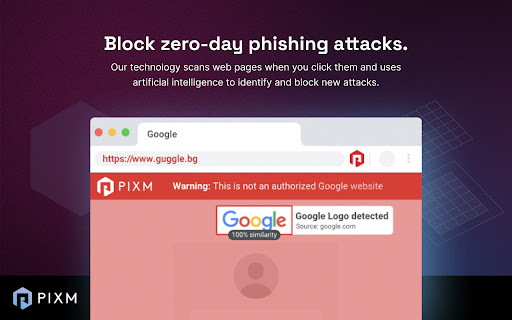
What is PIXM ai chrome extension?
Introducing PIXM - Chrome Extension: Protect with AI Tool, an innovative solution powered by artificial intelligence to safeguard your browsing experience and prevent phishing attacks in real-time.
How to use PIXM ai chrome extension?
Unlock the full potential of PIXM by simply installing the browser extension. For enterprise clients, effortlessly deploy PIXM across your organization using any RMM system for enhanced security measures.