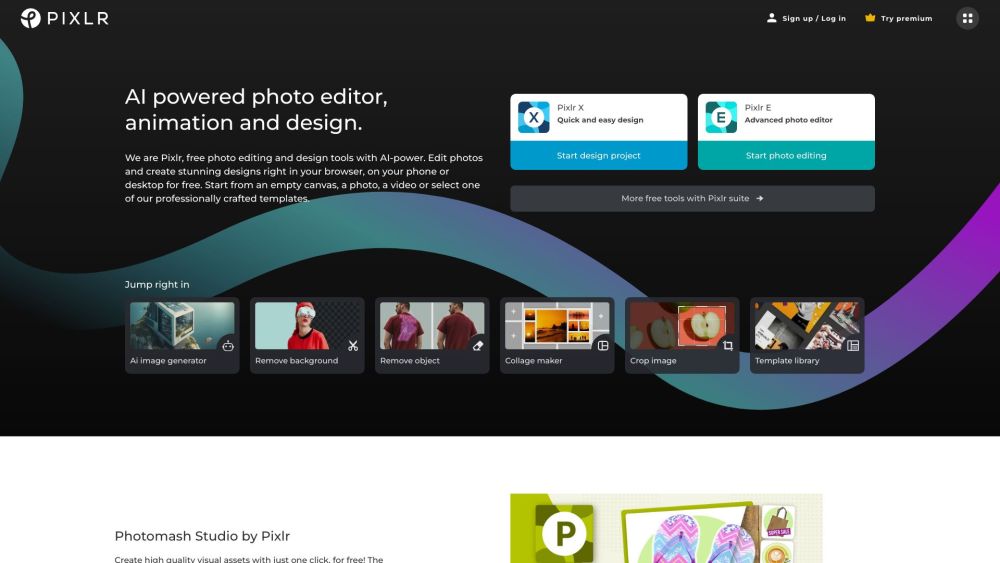
What is Pixlr?
Pixlr is a dynamic, web-based platform that combines intuitive design tools with cutting-edge AI technology to simplify photo editing and visual content creation. Whether you're retouching images, crafting social media visuals, or generating artwork from text, Pixlr delivers professional-grade capabilities without the need for complex software. As a completely free-to-use tool with optional premium upgrades, it's ideal for creators, marketers, students, and small businesses looking to produce high-quality designs quickly and efficiently.
How to use Pixlr?
Getting started with Pixlr is effortless—just visit the website and sign in using your preferred account. Once logged in, you can choose between different apps tailored to your needs: Pixlr X for fast, user-friendly edits and designs; Pixlr E for advanced layer-based photo manipulation; and Photomash Studio for instant background removal and portrait enhancement. Begin by uploading an image, selecting a blank canvas, or browsing the extensive template collection. From there, leverage AI-powered tools and creative effects to transform your ideas into polished visuals in minutes.