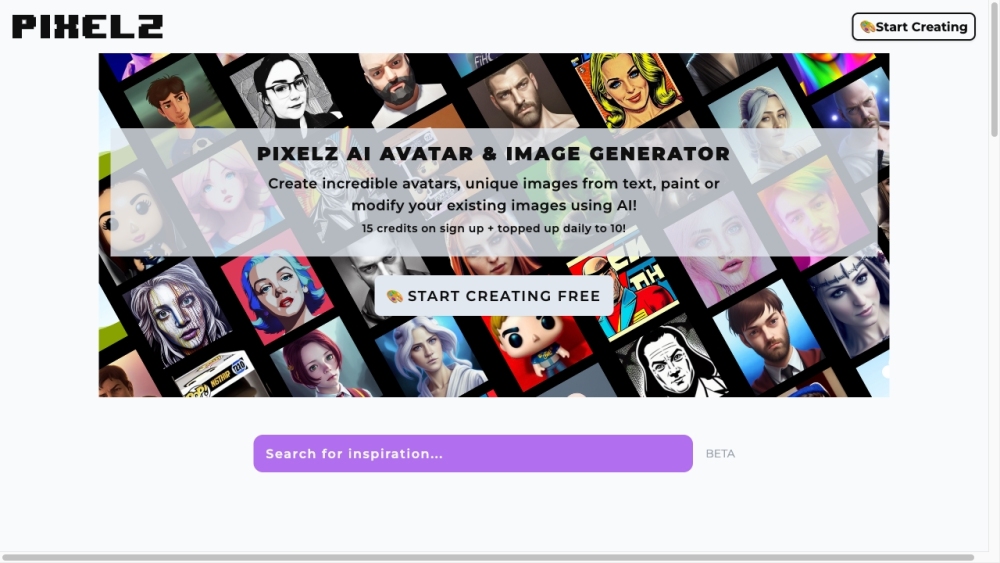FAQ from Pixelz AI Art Generator
What is Pixelz AI Art Generator?
Pixelz AI Art Generator is a powerful tool that allows you to transform text into stunning artwork. It utilizes advanced algorithms such as Stable Diffusion, CLIP Guided Diffusion, and PXL·E Realistic to generate unique and visually appealing art pieces.
How to use Pixelz AI Art Generator?
To use Pixelz AI Art Generator, follow these steps:n1. Visit the Pixelz AI website.n2. Enter your desired text or description in the input field.n3. Choose the preferred algorithm from options like Stable Diffusion, CLIP Guided Diffusion, or PXL·E Realistic.n4. Click on the 'Generate' button.n5. Wait for the AI to process your input and generate the corresponding artwork.n6. Once the artwork is ready, you can download and save it for personal or commercial use.
Can I use the generated artwork for commercial purposes?
Yes, you can use the artwork generated by Pixelz AI Art Generator for both personal and commercial purposes.
What are the available algorithms in Pixelz AI Art Generator?
Pixelz AI Art Generator offers three algorithms: Stable Diffusion, CLIP Guided Diffusion, and PXL·E Realistic, providing a variety of artistic styles to choose from.
Can I customize the output or style of the artwork?
Currently, Pixelz AI Art Generator does not offer customization options for the generated artwork. However, you can experiment with different algorithms to achieve diverse visual styles.
How long does it take to generate the artwork?
The processing time depends on various factors such as the complexity of the input, algorithm selected, and server load. Typically, it takes a few seconds to a few minutes.
Can I provide feedback or report issues to Pixelz AI?
Yes, if you have any feedback or encounter any issues while using Pixelz AI Art Generator, you can reach out to the team by sending an email to [email protected].