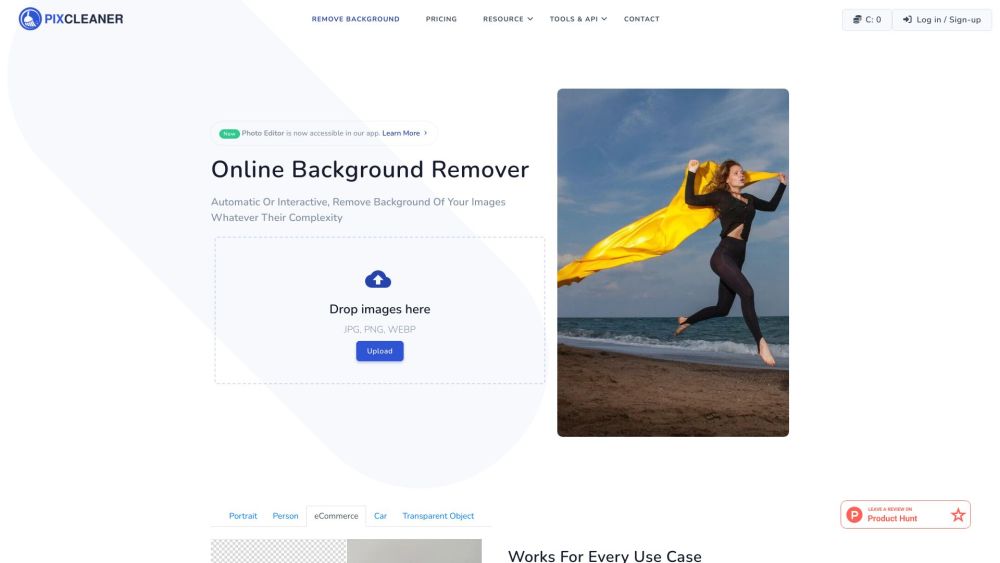
What is PixCleaner?
PixCleaner is a powerful AI-driven platform designed to help users effortlessly remove image backgrounds. Whether you're a business owner, designer, or social media enthusiast, this tool streamlines the editing process by delivering clean, professional results in seconds. It's ideal for enhancing product visuals to boost online engagement and customer experience.
How to use PixCleaner?
1. Navigate to the PixCleaner website.
2. Upload the image you wish to edit.
3. Let the intelligent background removal system analyze and process the image.
4. Once the background is removed, download your high-quality transparent image.
5. For advanced edits, take advantage of the optional professional image enhancement features.