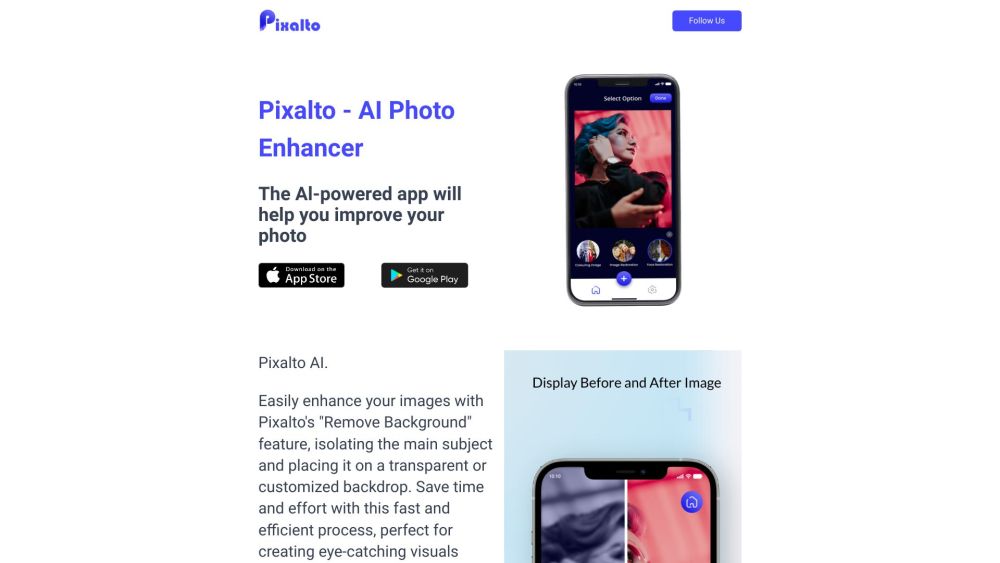
What is Pixalto - AI Photo Enhancer?
Pixalto - AI Photo Enhancer is an innovative application that leverages artificial intelligence to enhance your images effortlessly. From removing backgrounds to refining facial features and fixing blurry or noisy photos, Pixalto provides a suite of tools to make your photos look professional. It's user-friendly and helps anyone create stunning images without the need for advanced photo-editing expertise.
How to use Pixalto - AI Photo Enhancer?
Getting started with Pixalto is simple. Download the app from the Android or iOS app stores, install it, and open the app. Next, select a photo from your gallery that you want to improve. Choose from features like 'Remove Background', 'Face Restoration', 'Image Upscaling', or 'Separate Faces', then follow the in-app guidance to apply your preferred enhancements. Adjust settings as needed to achieve the desired results, and save your enhanced image.