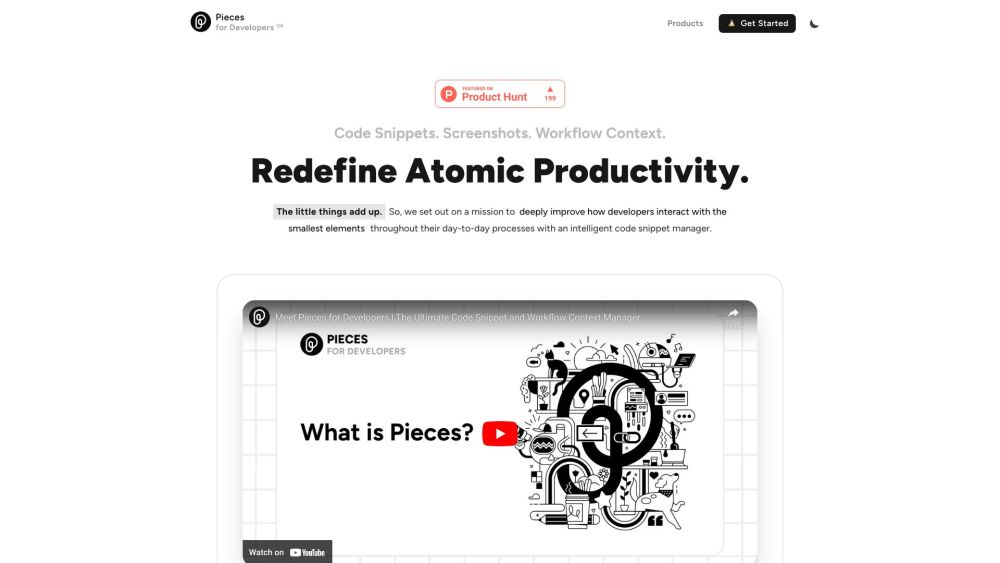
What is Pieces for Developers?
Pieces for Developers is a sophisticated AI-driven tool designed for managing and utilizing code snippets, enhancing productivity by saving, categorizing, and retrieving developer resources. This platform supports developers by allowing seamless organization, enrichment, and reuse of essential coding materials, from snippets and screenshots to ongoing projects.
How to use Pieces for Developers?
To get started with Pieces for Developers, install the desktop application along with the corresponding plugins or extensions for your preferred tools, including Chromium-based browsers, Visual Studio Code, JetBrains IDEs, Obsidian, Microsoft Teams, and Jupyter Notebook. After setup, you can efficiently save and manage code snippets, perform code extraction from images, and streamline your workflow with features like a detailed activity log, intelligent transformations, and easy collaboration tools.