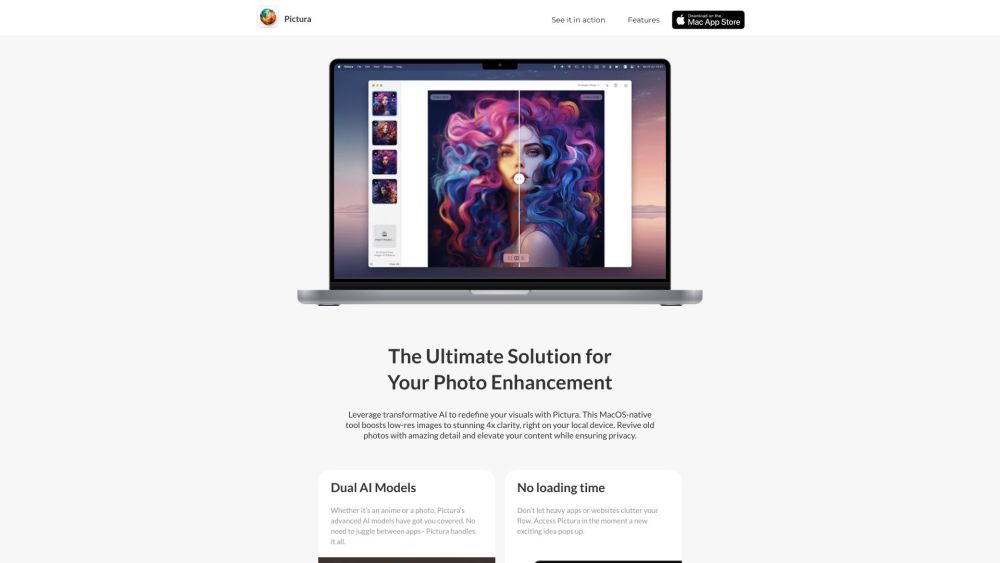
What is Pictura?
Pictura is a powerful photo clarity enhancement tool designed specifically for MacOS. Leveraging dual AI models, it elevates the quality and sharpness of images, catering to both general photography and anime art. Through advanced AI-driven refinements, Pictura can transform your images, highlighting intricate details and enriching visual appeal.
How to use Pictura?
Using Pictura is straightforward. Importing photos is as simple as dragging and dropping them into the app. From there, Pictura's high-resolution enhancement feature provides immediate clarity and quality improvements. After enhancing, you can save your images with one click. With integrated photo encryption on your Mac, Pictura ensures that your files remain private and secure.