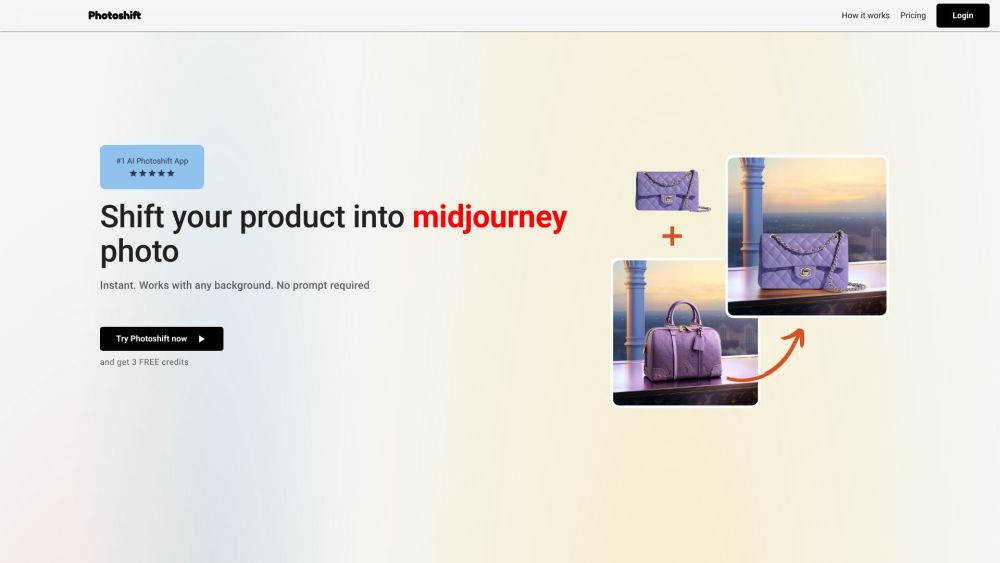FAQ from Photoshift
What is Photoshift?
Photoshift is an intuitive AI tool for transforming your product images, blending them seamlessly into any scene for polished, professional visuals.
How to use Photoshift?
Just upload a background, add your product image, and blend them instantly for lifelike results.
Is Photoshift compatible with all product types?
Yes! Photoshift supports images of all product types for a versatile creative experience.
Can I use any stock image as a backdrop?
Absolutely. Choose from any stock image or custom backdrop to build unique scenes.
Does Photoshift allow angle, size, and composition adjustments?
Yes, Photoshift provides flexible composition tools for customizing product placement within your scene.
How does Photoshift handle lighting and shadow effects?
Photoshift’s AI refines lighting and shadows to blend products naturally within their background.
Are transparent background images supported?
Yes, using transparent images is encouraged for optimal blending.
Who owns the final images created with Photoshift?
All images created with Photoshift are fully owned by you with commercial use rights.
Does Photoshift offer a trial?
Yes, sign up on our website to receive free credits and try it out.
Is Photoshift subscription-based?
Photoshift requires a monthly subscription with flexible cancellation options.
Can I request an invoice for my subscription?
Invoices are available upon request.
Is it possible to cancel my subscription anytime?
Yes, you can cancel your subscription at any time directly through your account.
Does Photoshift provide templates or pre-made scenes?
We offer a variety of templates and pre-set backgrounds to help you get started quickly.
How can I reach customer support?
Contact our support team via email at [email protected].