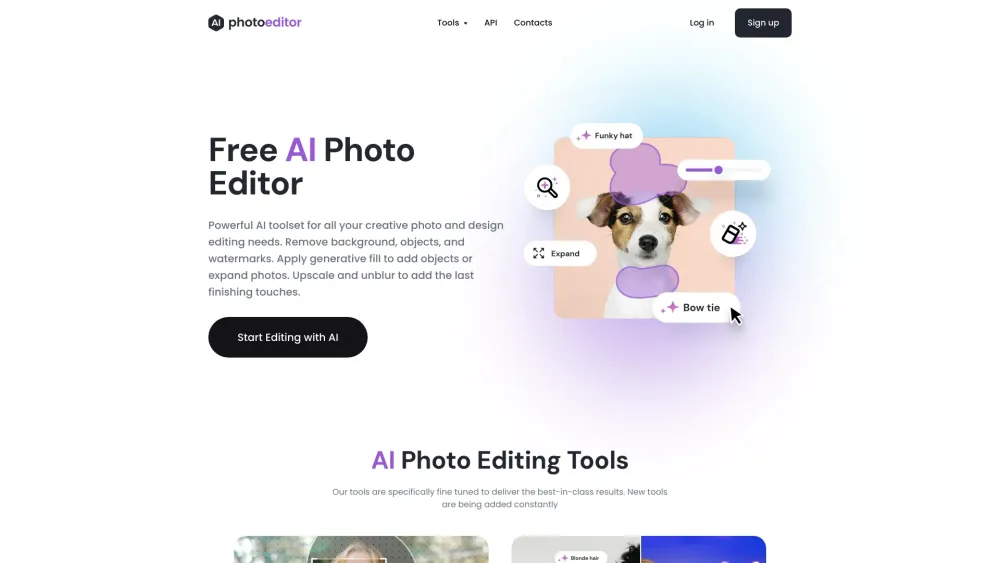FAQ from PhotoEditor.AI
What is PhotoEditor.AI?
PhotoEditor.AI is an advanced AI-powered platform designed for quick and easy photo enhancements. It enables users to remove unwanted elements, such as objects or watermarks, for free and directly online.
How to use PhotoEditor.AI?
Just upload an image to begin editing. The tool is accessible via browsers and mobile devices without needing to install any additional software.
What makes PhotoEditor.ai unique?
PhotoEditor.ai stands out for its ability to offer powerful AI-driven tools like object removal, generative fill, upscaling, and more. It provides easier and more efficient editing compared to traditional methods.
What technologies power PhotoEditor.ai?
PhotoEditor.ai is driven by a robust neural network that incorporates AI and machine learning to optimize image editing capabilities. The system is fine-tuned to ensure high-quality results across various tools and functions.
What resolution is supported?
You can upload images in formats like JPG, PNG, WEBP, and HEIC up to 15 MB. Free users can download images up to 720px resolution, while PhotoEditor PRO subscribers get higher resolution options.
Is PhotoEditor.AI free?
Yes, most features are available for free, though free users are limited to 720px downloads. A PRO subscription unlocks higher resolutions.
Does PhotoEditor.AI work on iOS and Android?
Yes, PhotoEditor.AI works on both iOS and Android devices without requiring any additional apps or downloads.
Is my data safe?
Absolutely. Uploaded images are encrypted, and PhotoEditor.AI ensures all data is processed securely. Images are automatically deleted after one hour, and your data is never sold to third parties.
Can I use PhotoEditor.AI commercially?
Yes, you can use the edited images for commercial purposes. However, it's your responsibility to ensure that you have the appropriate rights to the images you are editing.