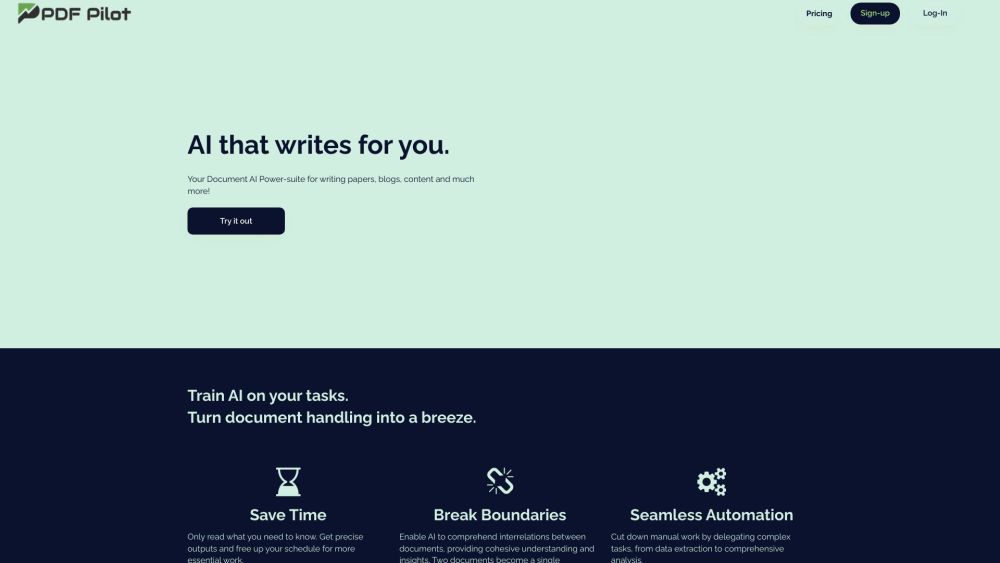
What is PDF Pilot: AI Tool for Your PDF Needs
Welcome to PDF Pilot, your advanced AI tool for all your PDF needs. With PDF Pilot, we introduce a new and innovative way to utilize AI with your documents, making your document management faster, more efficient, and hassle-free.
How to use PDF Pilot: A Step-by-Step Guide
Using PDF Pilot is simple and intuitive. Follow these steps to make the most out of our AI-powered tool:
- Pretrain a LLM for your project by uploading relevant data and providing context to the use case
- Start working on your document while giving quick commands to the AI, which will help you write faster and more effectively
- Analyze documents in a Chat Interface to gain valuable insights and enhance your document processing workflow