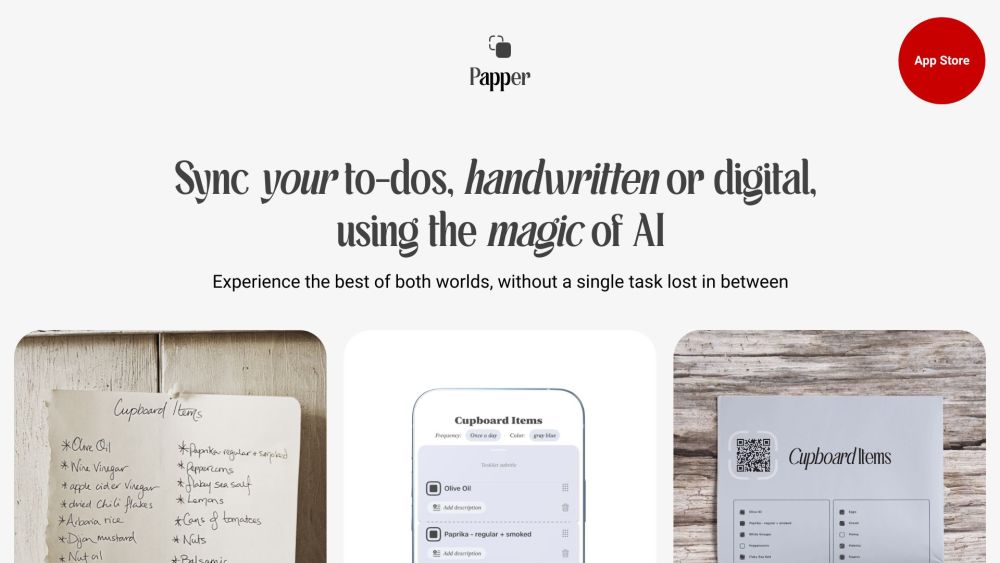FAQ from Papper
What is Papper?
Papper: Organize Life with AI Tool is an innovative iOS application designed to enhance organization and productivity in your daily life. With the help of advanced AI technology, Papper allows you to effortlessly transform your handwritten notes into digital to-do lists. Whether you prefer the traditional pen and paper approach or digital tasks, Papper has got you covered. In addition, the app provides a wide range of pre-made checklists on various subjects, giving you access to ready-to-use templates for efficient task management.
How to use Papper?
Using Papper is simple and user-friendly. Begin by downloading the app from the App Store and installing it on your iOS device. Once installed, launch the app and start creating your personalized to-do lists. You have the option to either handwrite your tasks or input digital tasks directly into the app. Papper even allows you to create and print out your own checklists for added convenience. To sync your progress, merely scan your handwritten marks from the printable checklists, and Papper will automatically update your task progress within the app.
What is Papper and what does it do?
Papper: Organize Life with AI Tool is an innovative iOS application designed to enhance organization and productivity in your daily life. With the help of advanced AI technology, Papper allows you to effortlessly transform your handwritten notes into digital to-do lists. Whether you prefer the traditional pen and paper approach or digital tasks, Papper has got you covered. In addition, the app provides a wide range of pre-made checklists on various subjects, giving you access to ready-to-use templates for efficient task management.
How does Papper convert handwritten notes into to-do lists?
Papper utilizes sophisticated OCR (Optical Character Recognition) and GPT technologies to scan your handwritten notes and convert them into manageable digital to-do lists. This cutting-edge feature eliminates the need for manual data entry and streamlines your task management process.
Can I update my tasks in Papper by scanning my handwritten marks?
Absolutely! Papper allows you to effortlessly scan your handwritten marks from the printable checklists. By doing so, it automatically syncs and updates your task progress within the app, ensuring that you always have an accurate overview of your tasks.
What kind of pre-made checklists are available in Papper?
Papper offers an extensive selection of pre-made checklists, covering a wide range of topics such as wellbeing, sports, health, psychology, productivity, and more. These ready-to-use templates provide a valuable resource for effective task management and organization.
What devices is Papper compatible with?
Papper is compatible with all iOS devices running iOS 16 and above. Whether you have an iPhone or iPad, you can enjoy the benefits of Papper's innovative features.
Is Papper free to use?
Yes, Papper is free to download and use. We also offer optional in-app purchases that provide access to additional features and content, allowing you to further enhance your organizational capabilities.