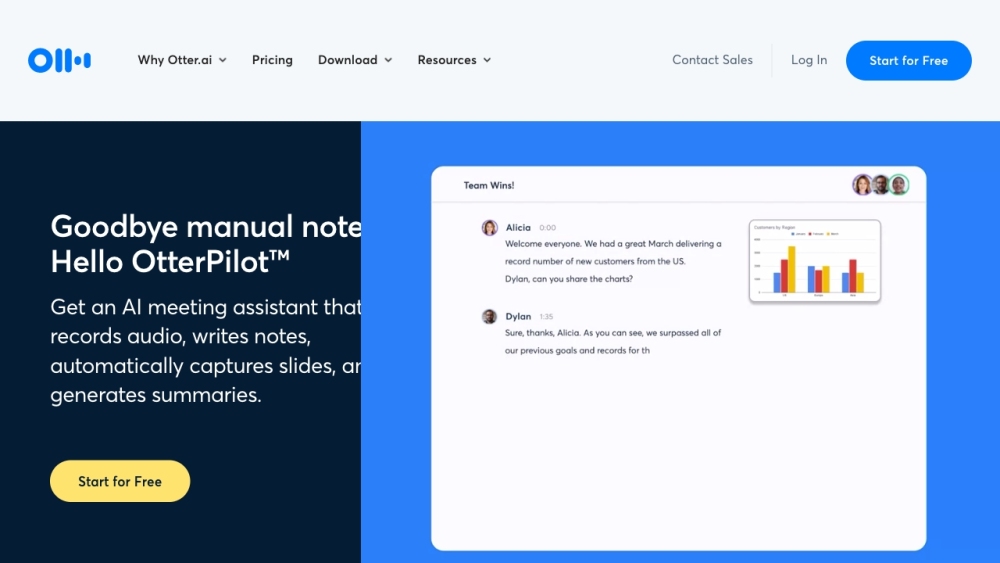
What is Otter.ai?
Otter.ai is an innovative AI tool designed to streamline meetings with real-time transcription, automatic note-taking, audio recording, and slide capture. This platform enhances productivity by generating detailed meeting summaries and providing easy access to key discussion points, making collaboration more efficient and effective.
How to use Otter.ai?
To get started with Otter.ai, you can download the app for iOS or Android, or install the Chrome extension to use it directly in your browser. Otter.ai integrates seamlessly with your Google or Microsoft calendar, allowing it to automatically join meetings on popular platforms like Zoom, Microsoft Teams, and Google Meet. During meetings, Otter.ai captures audio, transcribes conversations in real-time, and even records shared slides. After the meeting, you can enhance collaboration by adding comments, highlighting important points, or assigning tasks in the live transcript. A comprehensive meeting summary will also be emailed to you for easy reference.