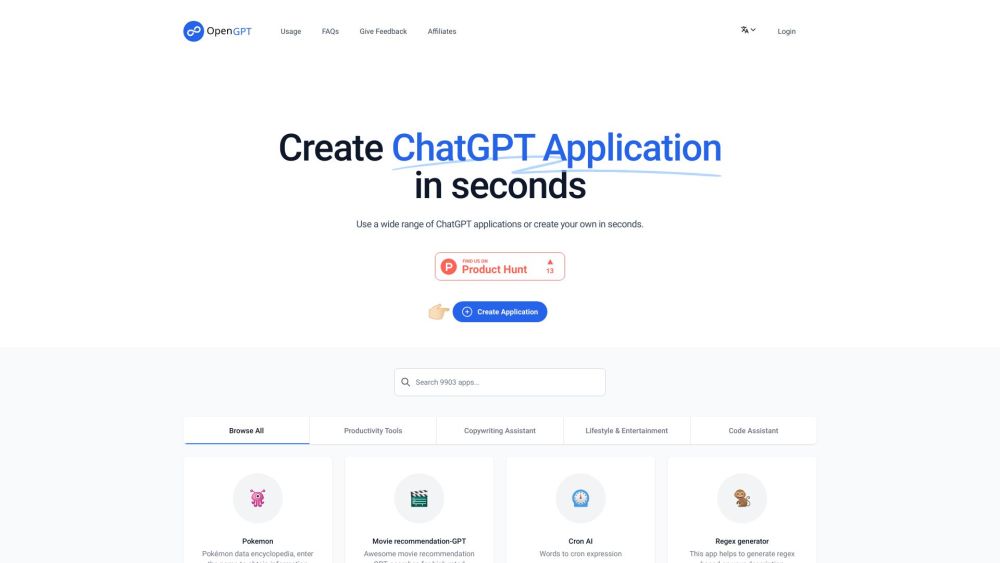FAQ from OpenGPT
What is OpenGPT?
OpenGPT is a platform that lets users create ChatGPT-powered applications swiftly, choosing from a range of pre-built options or designing custom applications to suit diverse requirements.
How to use OpenGPT?
1. **Select a Category**: Browse categories like Productivity, Copywriting, Lifestyle & Entertainment, and Code Assistance.
2. **Choose an App**: Select the application that fits your needs.
3. **Run or Share**: Begin using the app immediately or share it for collaboration.
What can OpenGPT do and what are its limitations?
OpenGPT facilitates various tasks such as productivity, content creation, lifestyle support, entertainment, and coding help. However, it focuses exclusively on ChatGPT apps and does not provide additional unrelated services.
Can I delete applications I create?
Currently, OpenGPT does not allow users to delete applications once created.
Why did my free attempts deplete without use?
Free attempts may be consumed periodically for maintenance or due to platform-wide resets. This is to ensure balanced usage across all users.
Why is there a character limit?
The character limit is designed to enhance performance and speed by controlling the input size and ensuring optimal system usage.
How can I view my license key usage?
Log in to OpenGPT and check your license key information under the ‘License' section.
Are there any incentives for app creators?
While no direct incentives are offered for creators at this time, OpenGPT is always open to feedback for future improvements to benefit the creator community.