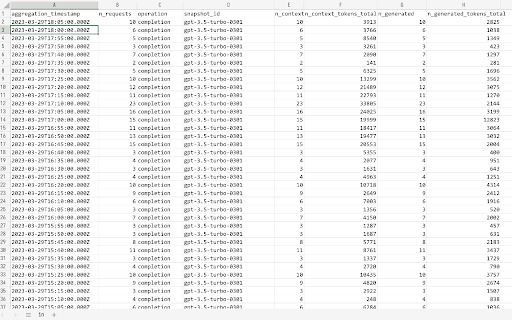Key Features From OpenAI API Usage Exporter: AI Tool for Tracking
Exports OpenAI API usage data
With OpenAI API Usage Exporter, you can effortlessly export the usage data of the OpenAI API to a CSV file. This allows you to have a comprehensive record of your API usage for further analysis and evaluation.
Generates CSV file for analysis in Excel
The Chrome extension generates a CSV file that can be easily analyzed in Excel or any other software that supports the CSV file format. This enables you to perform in-depth analysis and gain valuable insights from your OpenAI API usage data.
Use Cases of OpenAI API Usage Exporter: AI Tool for Tracking
Analyze usage patterns of OpenAI API
OpenAI API Usage Exporter allows you to analyze and identify patterns in your OpenAI API usage. By understanding how you utilize the API, you can optimize your workflow and make informed decisions.
Track API usage for billing purposes
Keeping track of your API usage is essential for accurate billing. OpenAI API Usage Exporter provides you with a clear view of your API usage, ensuring transparency and helping you manage your expenses effectively.
Generate reports on OpenAI API usage
With OpenAI API Usage Exporter, you can generate comprehensive reports on your OpenAI API usage. These reports provide valuable insights and can be used for documentation, analysis, and sharing with stakeholders.