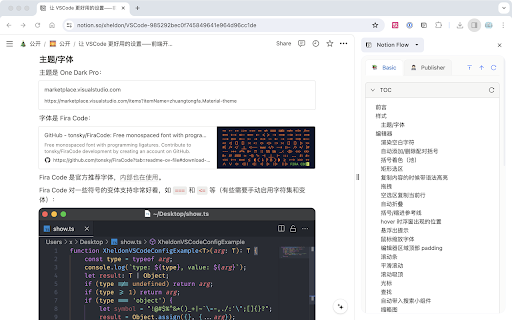Key Features From Notion Chrome Plugin: AI Tool for Enhanced Content Viewing
Viewing title of Notion content
Notion Chrome Plugin enables you to conveniently view the titles of your Notion content directly within the Chrome SidePanel. This feature saves you time and effort by providing quick access to the essential information without the need to navigate through multiple pages.
Building blog publishing workflow based on Notion
With the help of Notion Chrome Plugin, you can create a seamless blog publishing workflow using your Notion workspace. The plugin streamlines the process by integrating AI tools that assist in content processing, making it easier for you to manage and publish your blog articles.
AI tools for content processing
Notion Chrome Plugin incorporates AI tools to enhance content processing within your Notion workspace. These tools provide intelligent suggestions, automated organization, and advanced search capabilities, empowering you to work smarter and more efficiently.
Notion Chrome Plugin: AI Tool for Enhanced Content Viewing Use Cases
Viewing Notion content titles in Chrome
One of the primary use cases for Notion Chrome Plugin is to view the titles of your Notion content directly in the Chrome SidePanel. This feature allows you to easily navigate and identify specific documents without the need to open each one individually.
Building blog publishing workflow with Notion
Notion Chrome Plugin is an excellent tool for streamlining your blog publishing workflow using Notion. By leveraging the plugin's AI capabilities, you can efficiently process and organize your blog content, ensuring a smooth and efficient publishing process.
AI-assisted content processing in Notion
With Notion Chrome Plugin, you can leverage powerful AI-assisted content processing within your Notion workspace. The plugin's AI tools provide valuable insights, suggestions, and automation to help you optimize your content management and processing tasks.