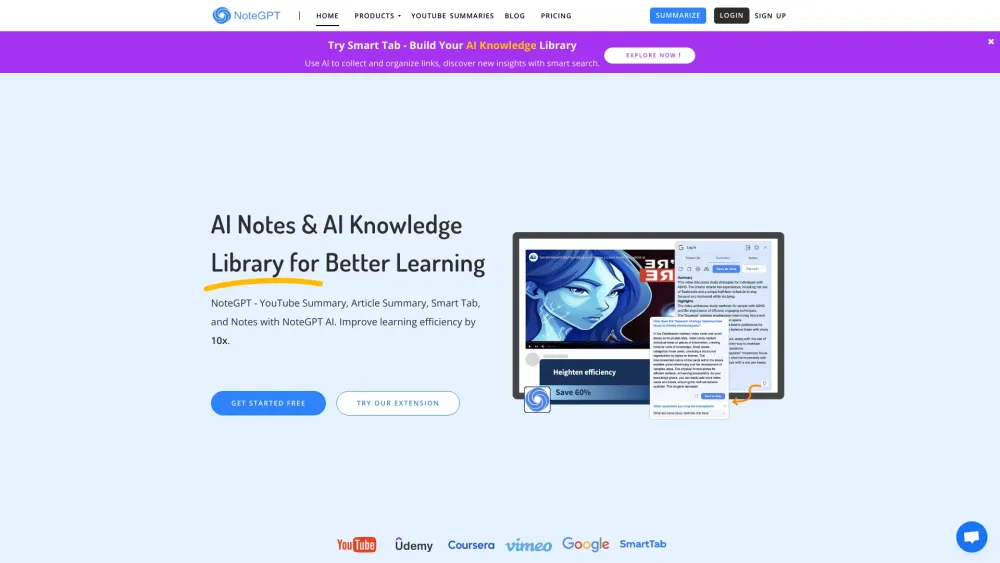FAQ from NoteGPT
What is NoteGPT?
NoteGPT is an innovative AI tool designed to provide comprehensive summaries for long videos, articles, and text. It also offers Q&A and chatting capabilities with an AI assistant, YouTube video timestamped transcripts, automated snapping for note-taking, and efficient management of notes through folders and sharing.
How to use NoteGPT?
Get started with NoteGPT by logging in with your Google account or downloading the official extension. Once you're in, you can easily summarize content, take and save notes, and enjoy seamless organization features. NoteGPT also allows for seamless collaboration with others, enhancing productivity and knowledge sharing.
How should I use NoteGPT?
NoteGPT can be utilized in various ways. You can make use of the workspace on the NoteGPT website for video or text summarization. Additionally, Chrome extensions are available for platforms like YouTube, Udemy, Coursera, and more, ensuring a seamless and integrated experience.
Could I see public study notes from NoteGPT?
NoteGPT is actively working on an AI Note Library that will provide users with high-quality study notes and video summaries generated by AI. This feature will offer valuable insights and save you time and effort in your learning journey.
How much does a subscription to NoteGPT cost?
NoteGPT's AI service is free with limited usage. However, premium plans are available, offering additional usage quotas and other benefits to enhance your experience. Check out the pricing page for more details.
How do I cancel my subscription?
Cancelling your NoteGPT subscription is simple. Just access the plan panel within your workspace and follow the instructions provided. If you need any assistance, our support team is always ready to help.
What is the goal of NoteGPT?
NoteGPT aims to provide users with an intelligent learning assistant that optimizes the process of summarizing and taking notes. By leveraging AI technology, NoteGPT helps users save time and effort while enhancing their learning and productivity.