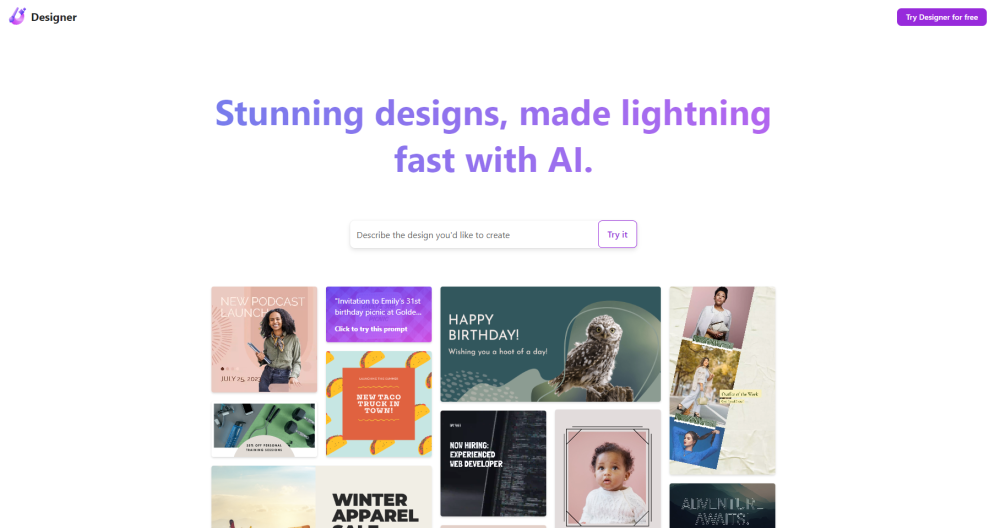
What is Microsoft Designer?
Microsoft Designer: Create Stunning Designs with AI. With Microsoft Designer, you can effortlessly create eye-catching and professional-quality designs for your social media posts, invitations, digital postcards, graphics, and more. This innovative graphic design app utilizes the power of AI to bring your creative vision to life.
How to use Microsoft Designer?
Unlock your creativity with Microsoft Designer's intuitive tools and features. Begin by selecting a template from the wide range of options available. Customize the design with your own text and images to make it truly unique. Once you're satisfied with your creation, easily share or download your designs with just a few clicks.