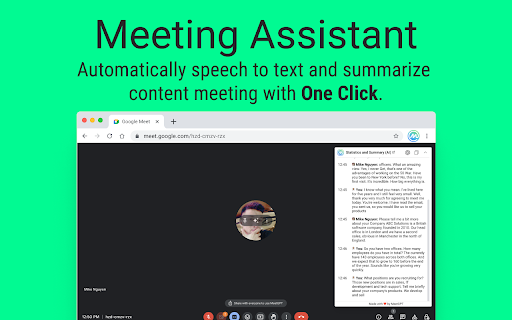
What is MeetGPT ai chrome extension?
MeetGPT is a powerful, no-cost Chrome extension designed to streamline your virtual meetings on Google Meet. By leveraging advanced AI technology, it captures every word spoken during calls and instantly generates clear, concise summaries—helping teams stay focused, organized, and efficient without manual note-taking.
How to use MeetGPT ai chrome extension?
1. Sign in to your ChatGPT account at https://chat.openai.com. 2. Open https://meet.google.com and start or join a meeting. On first launch, select your preferred meeting language. 3. Once the session ends, access the full transcript, AI-generated summary, action items, and speaking time analytics—all available for instant sharing with team members.