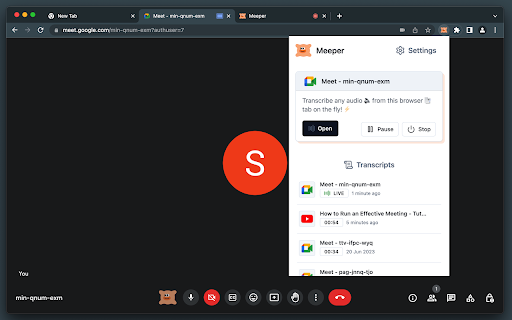
What is Meeper AI Chrome Extension?
Meeper is an innovative open-source browser extension designed to serve as your personal virtual assistant for online conferences. It leverages the power of ChatGPT and Whisper AI to provide accurate transcriptions and concise summaries, enhancing your virtual meeting experience.
How to use Meeper AI Chrome Extension?
To get started with Meeper, simply install the extension on your Chrome browser, connect it with your OpenAI account, and you'll be ready to use it for obtaining real-time transcriptions and summaries during any online meeting.