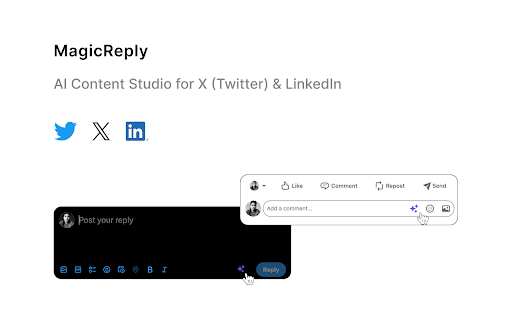
What is MagicReply: AI Tool for Twitter & LinkedIn Posts
MagicReply is an innovative AI-powered Chrome extension designed to revolutionize how you respond to Twitter and LinkedIn posts. With its advanced artificial intelligence capabilities, MagicReply enables you to craft thoughtful and engaging replies in a matter of seconds.
How to use MagicReply: AI Tool for Twitter & LinkedIn Posts
To unleash the power of MagicReply, simply follow these steps: 1. Visit our official website at https://magicreply.io. 2. Purchase a subscription that suits your needs. 3. Add the MagicReply Chrome extension to your browser. 4. Paste your unique API key into the extension settings. 5. When browsing Twitter or LinkedIn, click 'Reply' on a post. 6. Press the star logo, and watch as MagicReply generates a well-crafted reply for you. With MagicReply, responding to social media posts has never been easier or more efficient. Let the AI do the work while you focus on building meaningful connections and engaging in valuable conversations.