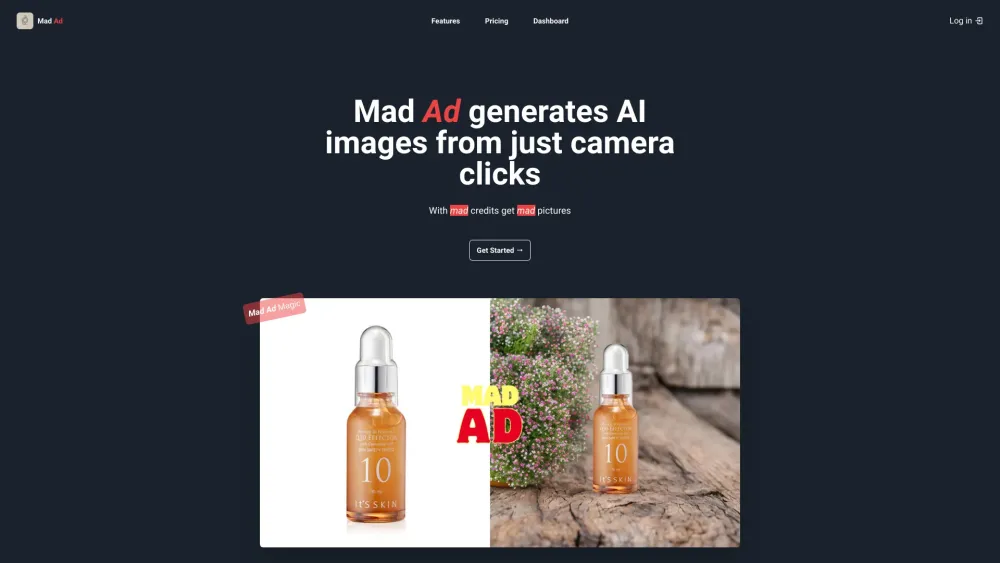
What is Mad Ad: AI Tool for High-Quality Product Images?
Mad Ad is an innovative AI tool designed to transform your camera click images into high-quality product images. With its advanced algorithms, Mad Ad can enhance and optimize your product photos, making them visually appealing and professional.
How to Use Mad Ad?
Using Mad Ad is simple and efficient. Just follow these steps:
- Click a picture of your product using a camera or smartphone.
- Upload the image to Mad Ad.
- Select a theme that best suits your product.
- Generate the ad and witness the transformation of your ordinary image into a high-quality product showcase.