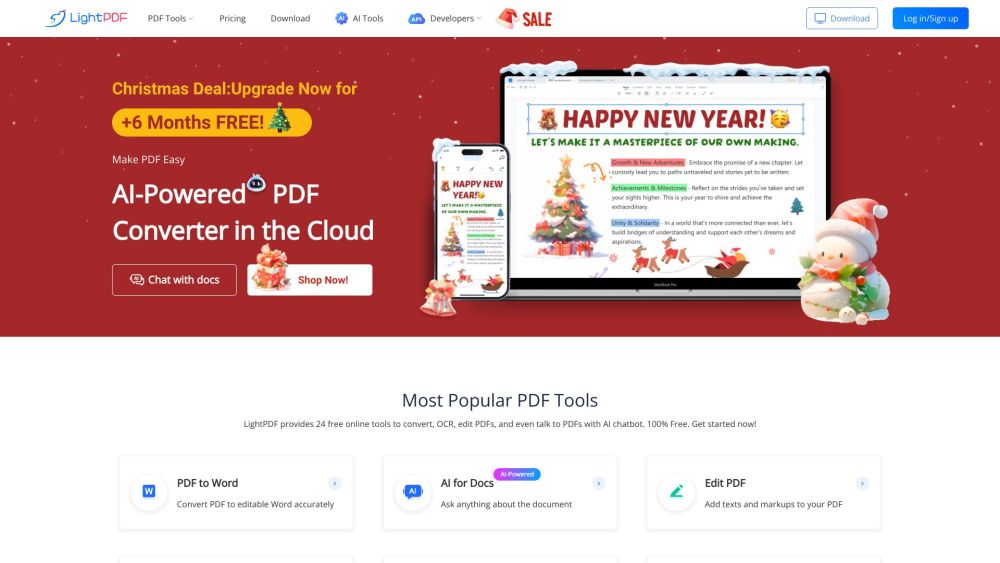
What is LightPDF?
LightPDF is a versatile, AI-driven online tool designed to simplify all PDF-related tasks, from editing and converting to managing and sharing. With LightPDF, users can efficiently handle PDF files without any cost or software installation, making it an accessible and powerful resource for both personal and professional use.
How to use LightPDF?
Using LightPDF is easy and intuitive. Go to the website and explore a wide variety of PDF tools, like converting PDFs to different formats, editing, merging, adding watermarks, and more. The platform also offers cloud storage, enabling document collaboration and file access from anywhere. Additionally, the AI chatbot can assist with document-related inquiries.