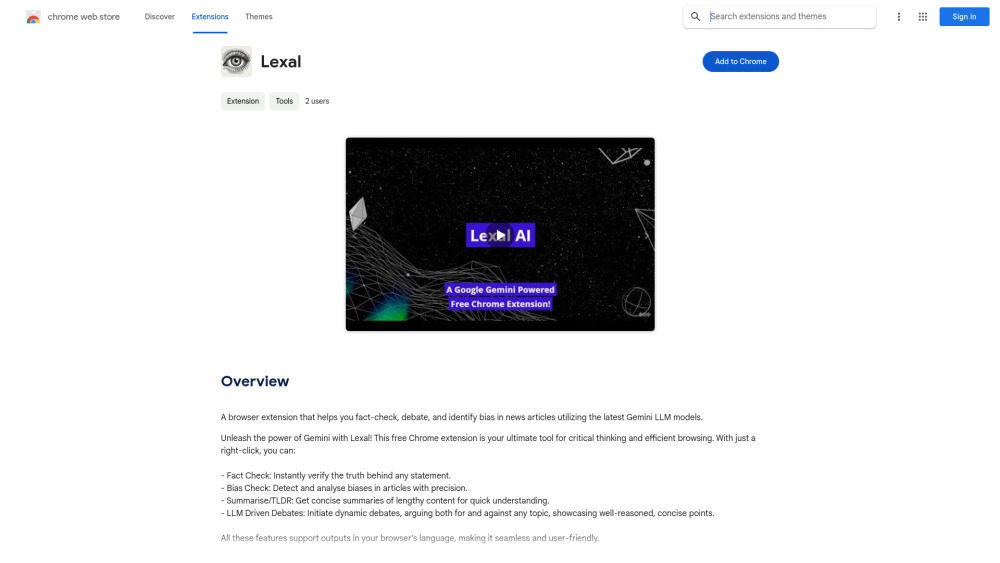
What is Lexal Gemini Extension ai chrome extension?
The Lexal Gemini Extension is an advanced AI-powered tool designed for Chrome users who want to browse smarter and think more critically. By integrating directly into your browser, it helps evaluate the credibility of online content, detect subjective language, condense long articles, and even simulate intelligent discussions on complex topics—all in real time and across multiple languages.
How to use Lexal Gemini Extension ai chrome extension?
Getting started with the Lexal Gemini Extension is simple. Just add it to your Chrome browser from the Web Store. After installation, activate its powerful features with a right-click anywhere on a webpage. Whether you're reading news, research, or social media, instant insights are just a click away.