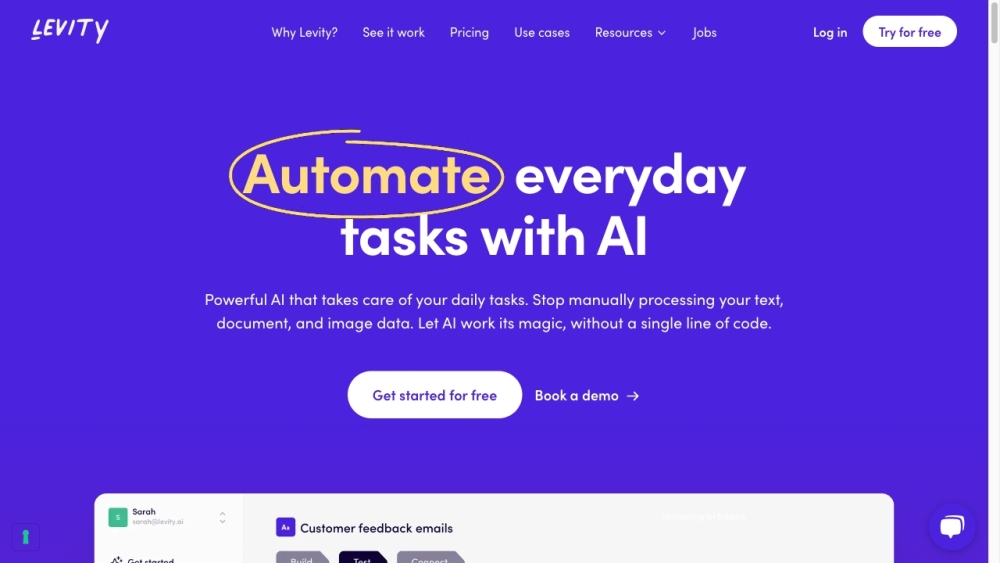
What is Levity?
Levity is a powerful no-code AI automation platform designed to help teams streamline repetitive workflows using custom-trained artificial intelligence. With Levity, anyone can build smart workflows that understand and process text, documents, and images—no technical skills required. By turning manual processes into automated, intelligent systems, Levity empowers organizations to work faster, smarter, and with greater accuracy.
How to use Levity?
1. Train Your Model: Upload your data—be it emails, forms, invoices, or social media posts—and teach Levity how to recognize patterns, extract key details, or generate responses tailored to your needs.
2. Validate & Improve: Instantly test your AI's predictions on new inputs, refine its understanding, and ensure high accuracy before going live.
3. Automate Workflows: Connect Levity to your favorite apps like Google Workspace, Slack, Salesforce, or HubSpot via Zapier, Make, or direct API integration, embedding AI-driven decisions directly into your daily operations.