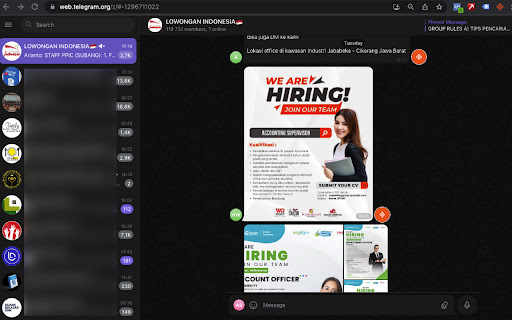
What is Karir.AI Apply Button: Job App AI Tool?
Karir.AI Apply Button is an innovative AI-powered Chrome extension designed to streamline the job application process with a single click. This powerful tool automates the extraction and autofill of application details, making it effortless for job seekers to apply for opportunities on supported websites.
How to use Karir.AI Apply Button: Job App AI Tool?
Using Karir.AI Apply Button is incredibly simple. Start by installing the Chrome extension, and then select the desired job listing on supported websites. The tool will intelligently extract relevant information from both text and images, automatically populating application forms with the extracted data. Say goodbye to time-consuming manual entry!