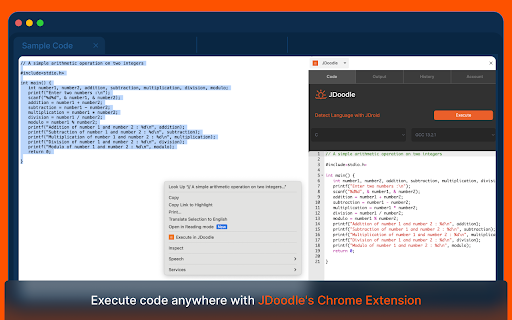
What is JDoodle - Chrome Extension: AI Tool for Developers
JDoodle - Chrome Extension is the ultimate AI tool for developers, allowing you to execute code from any webpage with just one click. With this innovative extension, you can easily select and right-click to run any program directly from the web.
How to use JDoodle - Chrome Extension: AI Tool for Developers
Harnessing the power of AI, JDoodle - Chrome Extension simplifies code execution. Select code on a webpage, right-click, and execute instantly with JDoodle. Alternatively, open code in the extension with a simple right-click for seamless integration.