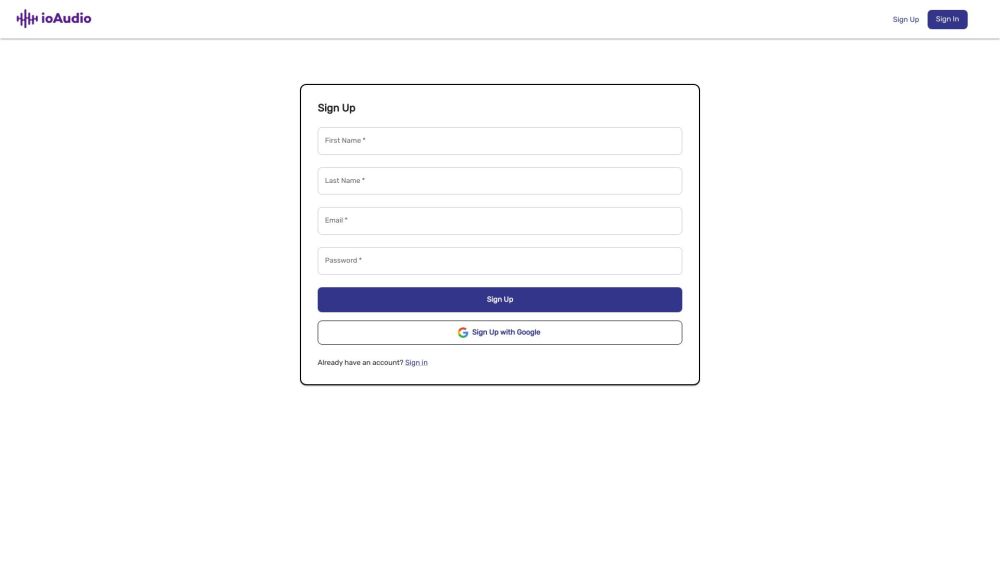
What is ioAudio? Discover the Revolutionary AI Tool for Information Intake
Introducing ioAudio, the groundbreaking AI-powered productivity tool that is transforming the way you consume information. With ioAudio, you can say goodbye to lengthy documents and URL links and embrace natural-sounding audio summaries in just a matter of seconds.
How to use ioAudio? A User-Friendly Guide
Unlocking the power of ioAudio is as simple as following these easy steps:
1. Sign up for an account on the ioAudio website and embark on your journey to effortless information intake.
2. Upload your document or enter the URL of the webpage you wish to summarize. ioAudio will work its magic and provide you with a comprehensive audio summary.
3. Customize your experience by selecting your preferred voice style and reading speed. Tailor the audio summary to your unique preferences.
4. Click 'Generate Summary' and let ioAudio do the rest. Within moments, your audio summary will be ready for you.
5. Sit back, relax, and listen to the summary. If needed, make adjustments to the settings to further enhance your listening experience.